-
 Mailvita
Mailvita
- Converter for OST
- Steps
"Convert Outlook Offline OST files to PST, MSG, MBOX, PDF, Office 365, Gmail, etc."
Working steps to Convert OST Files
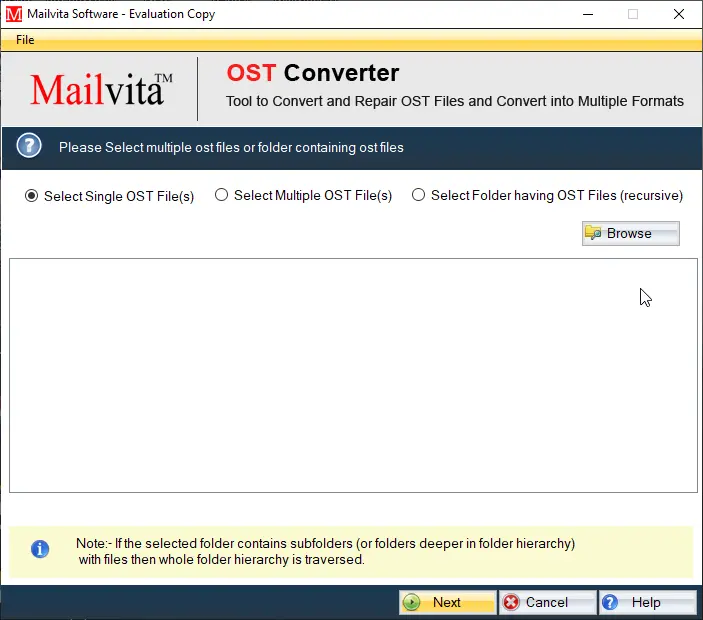
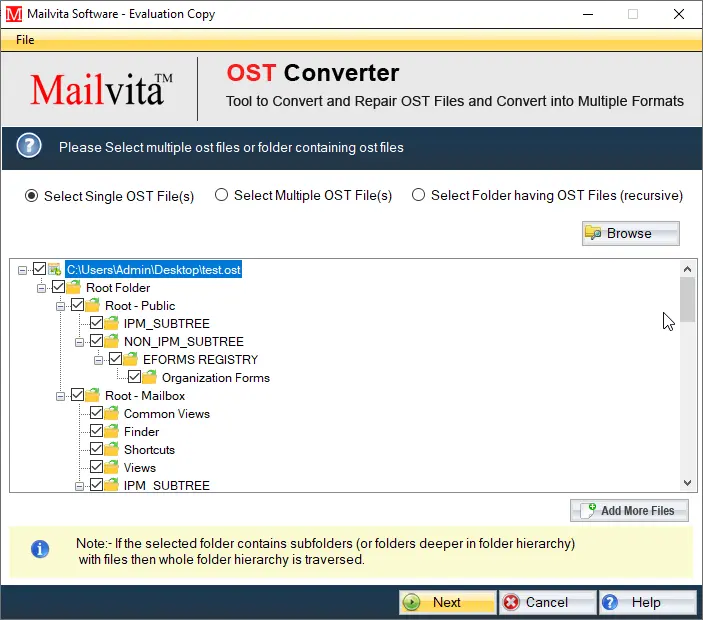
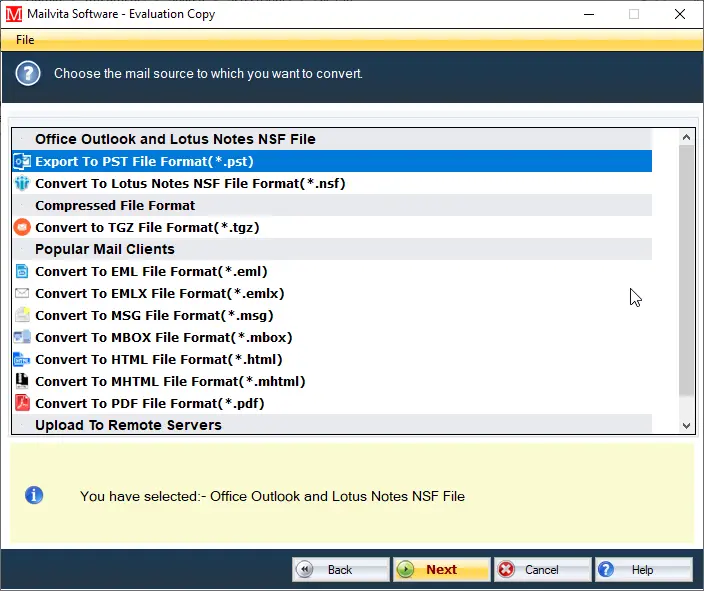
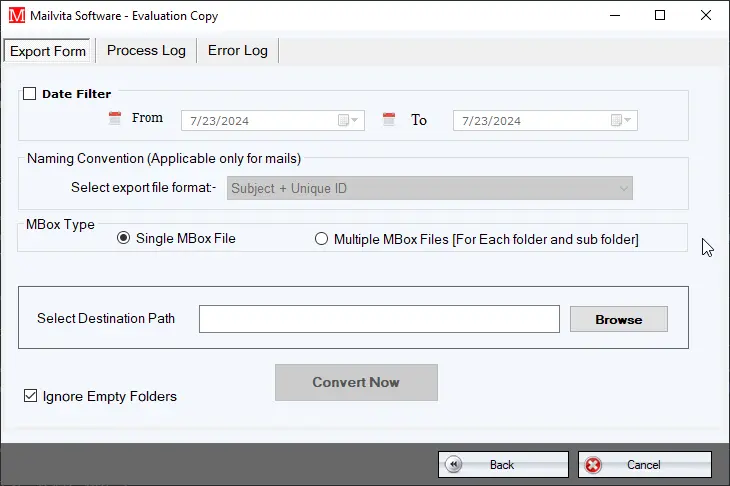
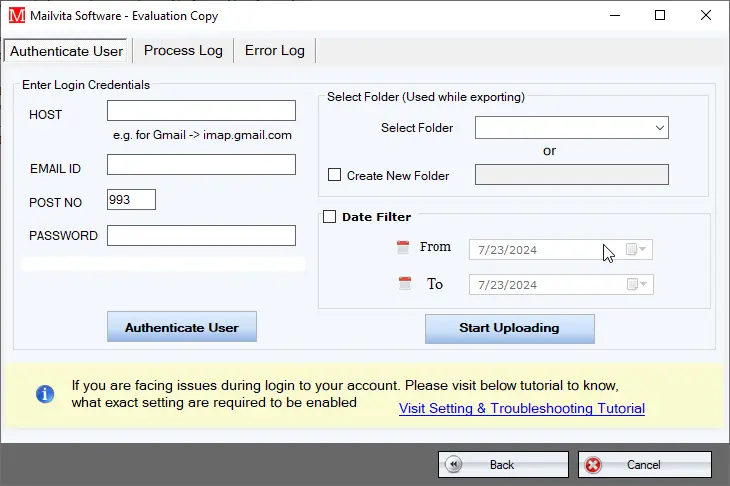
Note: This Friendly with all latest and older Windows editions like Win 11/10/8.1/8/7