Sometimes, users may find a login error and this happens when Thunderbird can’t access Outlook account. This can happen because of an incorrect username/password or other reasons. Here, in today’s post, we will find the reasons and solutions to resolve the error ‘Thunderbird unable to log in to Outlook server.
Mozilla Thunderbird is a highly used email client with a base of millions of users. One can effectively communicate and manage emails using Thunderbird. It can also connect the email client with others like MS Outlook, to get all emails at once place. This needs users to set up MS Outlook in Thunderbird.
However, users may encounter login issues with the Outlook server using Thunderbird as the default email client. They may get an error similar to this:
‘Login to server imap-mail.outlook.com failed.’
This error is faced by users when they enter an incorrect username/password. Apart from this, incorrect email account settings or authentication failure may be the reason for this error.
Workarounds to Resolve ‘Thunderbird Unable to log in to Outlook Server’ Issue
Here are some workarounds that may help you to fix this error.
Workaround 1. Check the login credentials
The case may be that you are entering the old password instead of the current password to log in. So, make sure to enter the correct login details. If the username and password are correct, then try to login to Outlook on the Web (OWA) and restart the Mozilla Thunderbird application. Hopefully, the issue gets resolved.
Workaround 2. Check for Two-Factor authentication
In case the username and password are correct and you are still facing login error then check for two-factor authentication whether it is enabled or not. This is the new process for authentication when you use Thunderbird with an Outlook account. In this situation, create an app password and use it to log in to the Thunderbird application.
Workaround 3. Check & Modify IMAP Settings
In case, you still fail to log in to the Outlook server, check the IMAP settings of the Thunderbird program. To check and modify the IMAP settings for Outlook in Thunderbird, consider the given steps –
- Start the Thunderbird application.
- Go to Tools and then on Account Settings from the menu.
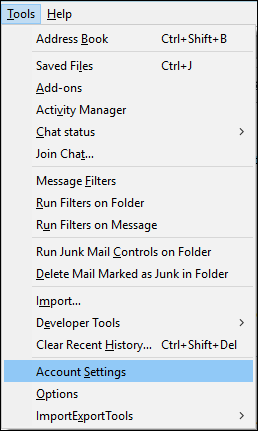
- At the bottom of the window, you will find Account Actions. Hit on Add Mail Account
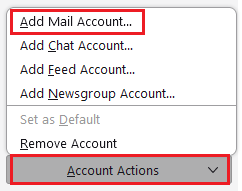
- Enter the details like name, and email address for your Outlook.com and then password.
Note: If 2-factor verification for your Outlook.com account is enabled, then generate the Microsoft account app password and then enter the app password.
- Now, hit the Continue
- Choose IMAP to configure the settings automatically and then press the ‘Done’
If Thunderbird can’t auto-detect Outlook.com mail server settings, manually provide the settings. Here are the settings –
- IMAP Server name: outlook.office365.com
- IMAP Port: 993
- IMAP encryption method: TLS
- SMTP Server name: smtp.office365.com
- SMTP Port: 587
- SMTP encryption method: STARTTLS
Conclusion
Thunderbird users who have configured Outlook to their accounts sometimes face login problems. Because of this, they can’t access emails in their Thunderbird account. Go for the explained solutions to resolve this issue. However, if the problem is still not fixed, then migrate completely to MS Outlook. To export Thunderbird emails in Outlook without any hurdles, use third-party tools like Mailvita Thunderbird to PST Converter. This tool can swiftly convert Thunderbird mailbox data items to PST format which is supported in MS Outlook. After getting the PST file, users can open it easily in Microsoft Outlook.
This effortless software is runnable on all editions of Windows & Mac OS. You can check its entire working by installing the free trial edition.
Frequent Questions Asked by Users
Q- Will this third-party program work on Mac & Windows both OS?
A- Yes, you can use the software on both Mac & Windows operating systems to migrate Thunderbird data items to Outlook.
Q- Is there any risk of data loss with this software?
A- No, this automated tool is well-tested and perfectly migrates Thunderbird emails to Outlook without any data loss.
Q- Is there a manual way that migrate Thunderbird mailbox data to Outlook?
A- Yes, it is but it will take a lot of time and not easy to execute. Thus, we recommend this professional tool instead of the manual solution.

