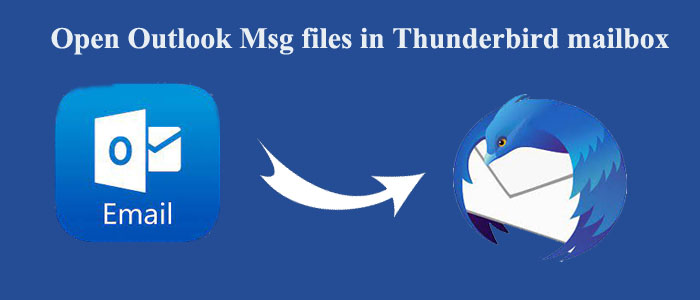Summary: MSG is the file format of MS Outlook for Windows, whereas MBOX is the file format of 25+ email clients. When you decide to open Outlook.msg files in Thunderbird mailbox, you probably want to access the data of MS Outlook on 25+ email clients. The article highlights a third-party solution that offers error-free conversion of MSG to MBOX.
MBOX is a file format of 25+ email clients such as Thunderbird, Entourage, WLM, Eudora, and many others operating on Mac, Windows, and Linux. The file format can contain emails with attachments. The file can store a single email or multiple emails.
MSG is the file format of MS Outlook that can store contacts and emails of MS Outlook. It can also store appointments, tasks, and contacts within MS Outlook. When you decide to move MSG data to MBOX, you may want to open emails of MS Outlook on multiple email clients.
Reasons Why Users Look for Conversion from MSG to Thunderbird
Here are the highlighted features that may be related to you and others’ why they want to move from Outlook to Thunderbird, Entourage, or any MBOX-supporting email clients.
MS Outlook- A Paid Program
MS Outlook is a paid application, whereas MBOX-supporting email clients are open-source. They are available free of cost to users. That’s why many individuals and small businesses like to move from MS Outlook to MBOX-supporting email clients.
Thunderbird Vs MS Outlook
MBOX supports Thunderbird. Users often compare Thunderbird and MS Outlook. Many of them have observed that Thunderbird supports many of the features that Outlook does, such as tasks, calendars, and message filtration. Thunderbird offers easy email management, fast search, tags, and views of emails.
MSG Vs MBOX
MSG is the only file format of MS Outlook. MBOX is the file format of 25+ email clients, such as Thunderbird, Entourage, WLM, etc.
Automotive MSG to MBOX Conversion
An automotive conversion of MSG to MBOX is one of the best solutions to consider. You can look for a reliable conversion utility like MailVita Outlook MSG to MBOX Converter.
Why Choose MailVita MSG to MBOX Exporter?
Conversion with MailVita MSG to MBOX Exporter is accurate and fast. You can choose the conversion tool for personal or business purposes. Here are the following traits of MailVita MSG to MBOX Exporter offers.
- An Awarded Application
The conversion utility is awarded Shareware Industry Award for providing complete conversion support for Mac and Windows users. - Maintain Data Integrity
The application supports the complete conversion of MSG files to MBOX including all email properties such as CC, BCC, To, From, Date, and Attachments. Hence, the app maintains data integrity. - Control over Results
The utility allows users to export only specific MSG files to MBOX. It has a file filtration feature that allows users to filter specific MSG files to export to MBOX. Hence, it gives users outstanding control over results. - Support Range of Email Clients
The app supports Thunderbird, Entourage, WLM, and many other email clients of MBOX file format. For MSG, it supports MS Outlook 2003, 2007, 2010, 2013, 2016, and 2019, and its updated versions. - Unlimited Data Conversion
One of the significant features of the app is that it requires a one-time investment. It means once you get its license, you can use it as long as you desire. However, we launch the updated version of the app you can renew it if you want. - Available for Mac and Windows Users
The advanced application is available for Windows and Mac users. You can use the app on your Windows system or Mac.
Also Read:- Export Thunderbird mbox files to Outlook PST
Steps to Operate the Conversion Utility
- After downloading the tool, press the Browse button.
- Don’t forget to select either File Mode or Folder Mode to filter MSG files
- Get the preview of the files and choose MBOX file format to save them
- Press the Browse button to save data in a local folder
- Press the Convert button to complete the process
Conclusion
Conversion from MSG to MBOX can become hassle-free if you choose a third-party conversion program instead of a manual solution. It is time-consuming to export data manually. You may also end up losing file quality. A third-party professional utility is one of the best choices to consider.