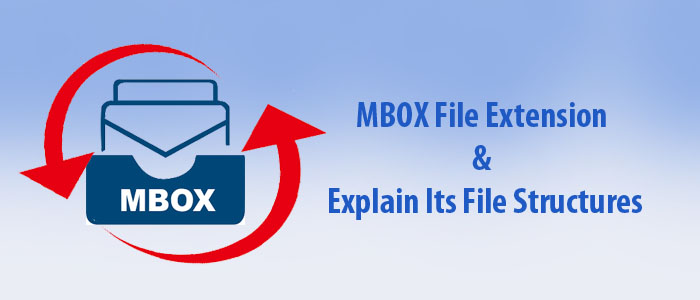Summary– There are several file formats, but a fist of them are so popular. MBOX is one of them. An MBOX file can hold multiple emails with their attachments. It is a file format of 20+ email clients running on Windows, Mac, and Linux.
MBOX (Mailbox) is a file format that can accommodate email messages. It is a plain text format to store more than one email messages in a single file. It was designed for Unix-based systems mainly and is now supported by various email clients.
Structure of an MBOX File
- Header: The first paragraph holds a header which has metadata about the mailbox, such as the mailbox name, creation date, and other optional information.
- Message Separators: The file format can hold multiple email message and each one separates from another with a message separator line. The line starts with “From” with space and sender email address.
- Message Body: The message body has all the elements that an email has such as headers (such as From, To, Subject, Date), body text, and attachments.
- End Marker: As the name suggests, it indicates the end of the mailbox.
MBOX supports several major email clients such as Mozilla Thunderbird, Apple Mail, and various Unix-based email clients. It is important to learn that MBOX file format has variations, such as mboxo, mboxrd, and mboxcl2 formats. They are different from each other to handle email messages.
Emails in MBOX stores in 7-bit ASCII Text and attachments encoded in an MBOX file. The location of MBOX files can vary depending on the platform you are using. Here is a list of platforms and the location links for MBOX files for each platform.
MBOX File Location:
| Apple Mail | /User/Library/Mail/[account]/INBOX.mbox/Messages |
| Mozilla Thunderbird | C:\Users\AppData\Roaming\Thunderbird\Profiles\ |
| PocoMail | C:\Documents and Settings\Administrator\App Data\PocoMail\Mail |
| Mulberry | C:\Documents and Settings\Administrator\Application Data\Cyrusoft\Mulberry Mailboxes |
| Opera Mail | C:\Documents and Settings\Administrator\Local Settings\Application Data\Opera\Opera\mail\store\account1 |
Structure of an MBOX File Format
When you receive an MBOX file, you can easily identify that it is an MBOX file by looking at its extension that starts with .mbox. Here is the general structure of an MBOX file.
- Sender address- It holds the sender email address.
- Date- The time you have received the message.
- More Info- It contains the text of an email.
Types of MBOX File Formats-
| Mboxo | It is the primary file format that holds email address of the sender. |
| Mboxrd | The MBOX file format is suitable to store or archive messages. |
| Mboxcl | The file format is used by the Unix System V mailboxes. |
| Mboxcl2 | Its functions are like the Mboxcl file format. |
Problems Users Face with MBOX Files
No wonder MBOX is a universally accepted file format. It supports multiple email clients of various operating systems. It is a sophisticated file format. Despite all these, the file extension has some issues. If you have multiple emails stored in MBOX file format, it is essential for you to learn about the issues you can face with the file format.
- One of the significant drawbacks of MBOX file format is that it doesn’t provide users privacy of its data. It is a simple text format, and is not password protected. Hence, your data can be seen by anyone.
- The file size issue can occur if an MBOX file size grows. It can directly affect the sending and receiving function of emails.
- MBOX file format supports desktop-based email clients. It doesn’t support cloud platforms like Office 365. Hence, when looking to move to a cloud tool, MBOX conversion is mandatory.
- MBOX files are sometimes inaccessible. When users try to access an MBOX file, they encounter an error stating that MBOX is not available.
You can overcome with the issue of losing MBOX data by exporting MBOX to PST. MS Outlook is a sophisticated email client as compared to Thunderbird, Entourage, Eudora, and many others.
How to Open MBOX file in Outlook?
The goal to open MBOX files in Outlook is easy if you have a third-party application.
Mailvita MBOX to PST Converter can be an ideal tool to consider. The application makes the conversion process fast and easy.
Incredible Features of Mailvita MBOX to PST Converter
- A tool for Mac and Windows users
- An affordable program for personal and business users
- Won shareware awards for providing safe and accurate conversion
- Enable conversion of single and multiple MBOX files at once
- After MBOX to PST conversion, users can access the data on 2021, 2019, 2016, 2013, 2010, and several other older versions
- Export data in 3-4 easy steps
- Always give accurate results
Steps to Run the Program
- Download the app and launch it on your system
- Select Directory Mode or File Mode and then hit the “Browse” tab
- Select “Single PST File” or “Multiple PST Files”
- Click on the “Browse” button to select an appropriate place to save data
- Press the Convert button to complete the process
Final Words
It is an incredible application to run on your Windows or Mac system. The conversion process becomes easy and safe with the help of this application.
FAQs
- Can I export single MBOX fie with the help of this conversion program?
A- Yes, you can choose the app to export single MBOX file.
- Can I run the app as long as I want?
A- Mailvita MBOX to PST Converter is valid for unlimited duration. You can use this incredible solution as long as you desire.
- Is there any file size issue with the MBOX to PST Converter?
A- No, there is no file size issue you will face here.
- Does the app provide demo version?
A- Yes, Mailvita tools have a demo version to use for a specific duration.