Through this valuable article, we have simplified the conversion process of Apple Mail mailboxes to Outlook. Users can choose from the different techniques to export emails from Apple mail to Mac Outlook.
Both Apple Mail and Outlook are email clients used on Mac system. Mac Mail is fully free and pre-installed with every Mac system while Outlook is commercial application used on both Mac and Windows systems but here we are talking about Outlook Mac.
Whatever be the reason of users to switch from Mac Mail to Outlook application, we hereby provide you solutions to import Mac Mail mailboxes into Mac Outlook.
In Mac Mail, MBOX is the format used for storing emails and attachments. Whereas In Mac Outlook, OLM is created but you can import PST file as well in it. So, to access Apple Mail data into Outlook, users have to convert Mac Mail MBOX file into Outlook PST file format.
Common queries of users
- How can I move Apple Mail to Microsoft Outlook 2016?
- How to export Mac Mail to Outlook Mac 2011?
- Which is the best method for importing Mac Mail mailboxes into Mac Outlook 2011?
Preferable method to Import Apple-Mail data items into Outlook Mac
The highly preferable method for exporting Apple Mail data items into Mac Outlook is automated tool. However, many users prefer manual ways as well. So, in this segment, we will discuss both solutions one by one.
Manual Method using IMAP:
- Create new Gmail or Yahoo account as per your need (we are using Yahoo here)
- Open Apple Mail. Go to Preferences and pick Accounts for opening Accounts tab
- In Account window, hit ‘+’ icon and enter full name, email address and password of Yahoo account. Press Continue
- Now, enter mail.yahoo.com in Incoming server and provide email address & password
- Similarly, provide mail.yahoo.com in Outgoing server tab with login credentials. Hit Continue button.
- Account summary window will appear. Verify the settings and hit Create button to configure Yahoo email with Apple Mail.
- Now, move emails from Apple Mail to Yahoo Inbox folder
- After moving the data, open Mac Outlook. Go to Tools and then on Accounts
- Hit ‘+’ icon on lower left of Accounts Panel and choose Other Email
- Thereafter, provide email address & password for opening more settings and enter these details:
- Server: mail.yahoo.com
- Port: 993
- Server: mail.yahoo.com
- Port: 587 or 465
- Requires SSL: Yes
By this, users can easily open Apple Mail mailbox data into Outlook Mac 2019, 2016 & 2011.
Third-party software for fast import of Apple Mail to Outlook Mac
Users have checked manual technique which is really lengthy and involves technical expertise. Also, the synchronization from both ends will take a lot of time. You may lose your important data during the conversion process. That’s the main reasons due to which users believe and find third-party program effective & smart. They pick automated solutions especially for large mailboxes migration.
With MBOX to PST Converter for Mac, all Mac Mail emails into Outlook file are smoothly exported. Actually, the software exports Apple Mail files into PST file format and later on users can import this PST in Mac Outlook 2019, 2016, etc.
Using this solution, all attachments and meta data properties are well protected as it is. In few easy clicks, Apple Mail data items into PST format are exported without any hassles. Users can take advantage of bulk conversion feature when large amount of data is available for migration. This saves both efforts & time of users.
Explore detailed process to import Apple Mail emails to Outlook Mac:
- Run this Apple Mail to PST Converter for Mac Tool.
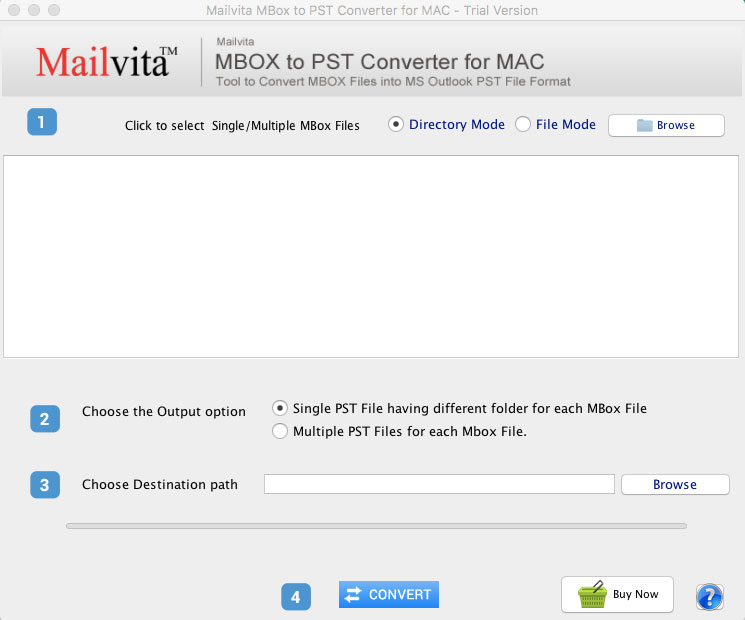
- Pick Directory Mode and File Mode and Browse Mac Mail MBOX files.
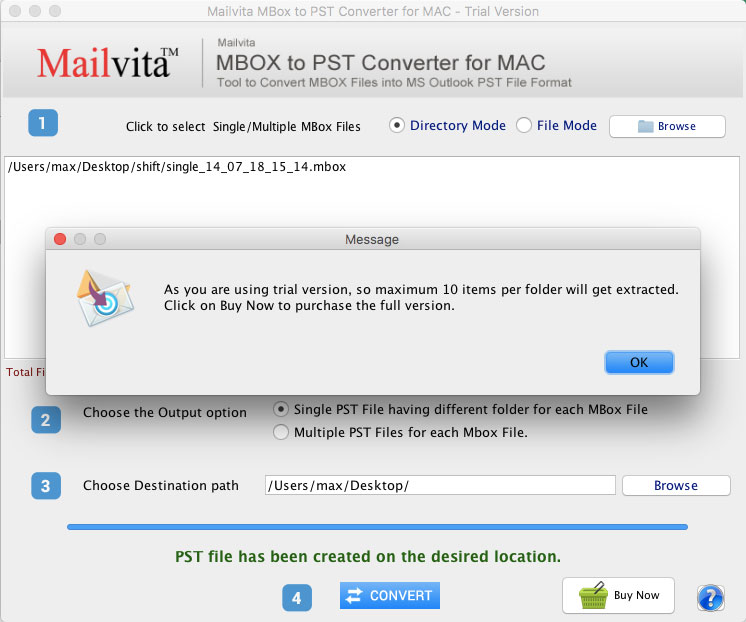
- Choose Output option ‘single PST or multiple PST’
- Mention destination for resultant PST file by click on Browse button.
- To get data in PST file, press Convert button.
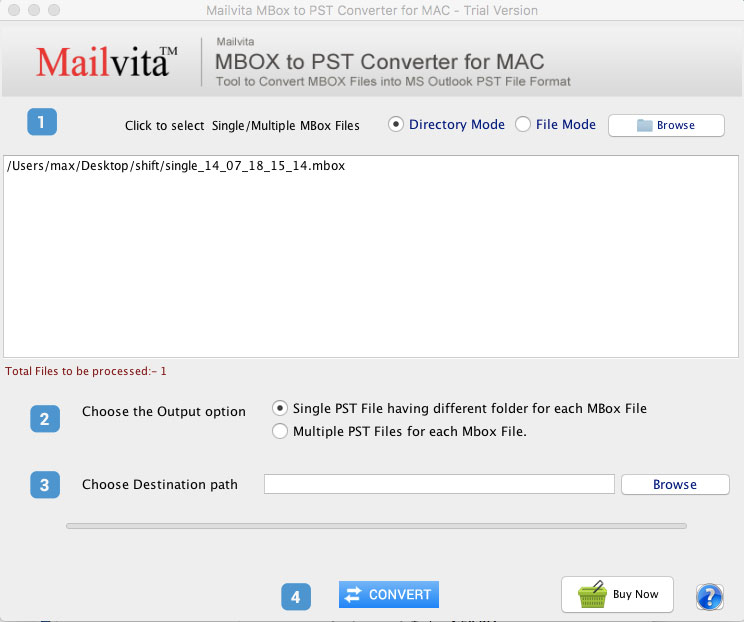
Now, simply import this PST file in Outlook Mac.
Additional Details about the software to export Apple Mail data items to Mac Outlook
- Standalone utility to export Apple Mail email folders to Outlook
- Directory Mode to load Mac Mail folders at once to migrate into Outlook
- Option for single PST or multiple PST to export Apple Mail data
- 100% error-free export of Mac Mail mailboxes to Outlook Mac
- Maintain actual folder hierarchy after the conversion task
- Freely check features & performance of the software with demo version
Conclusion
For migration of Apple Mail data files into Outlook, you can opt the discussed manual process or automated solution. Based on your needs and use, you can go for any solution. But we highly recommend users automated tool to get fast and smart results. You can try it first before investment by importing first 10 items from each folder of Apple Mail file to Mac Outlook.

