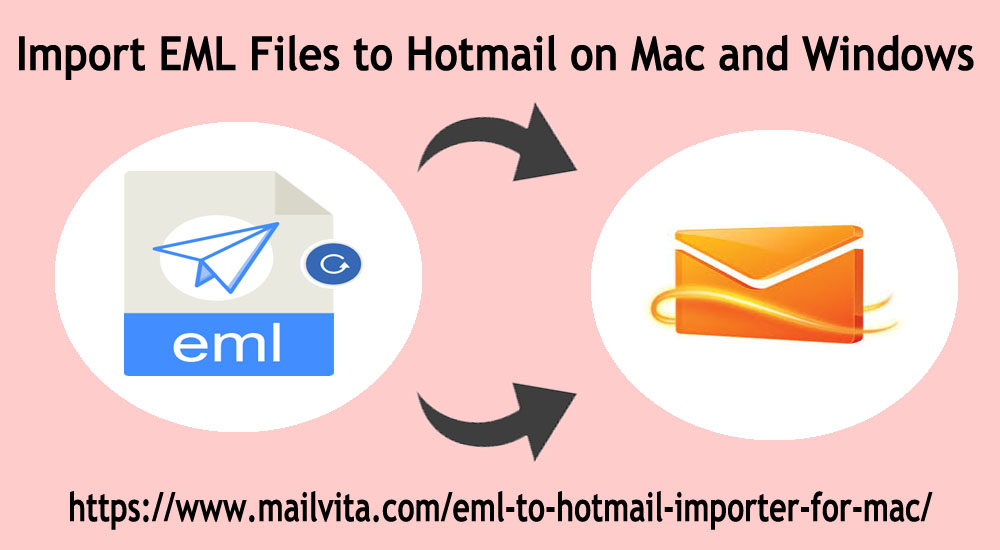Uploading EML email messages into Hotmail/Outlook.com account is a tough task for users. If you need a direct and reliable method then stay on this post. Here, we will talk about the easiest way to upload EML data to a Hotmail account. A lot of email clients like Windows Live Mail, Thunderbird, MS Outlook, etc. support EML files. But when users opt Hotmail account, they need to import WLM files into it. Our support team received several queries where users are asking for a perfect solution to WLM to Live.com Converter. Get the simplest and quick method here for performing this migration.
| Freely Import EML Folders to Hotmail.com Acc |
| Users should trust Windows Live Mail to Hotmail Importer Tool? |
| FAQs: How to smoothly Import the EML database into Hotmail.com? |
Solution for Importing EML files to Outlook.com account
Transferring EML emails into Outlook.com/Hotmail account in a few steps is possible with WLM to Live.com Importer Software. It is a trusted tool to directly import EML messages into Outlook.com accounts along with attachments. Using this product, selective as well as the bulk import of EML files is performed by the tool. Here are the detailed steps to upload EML to Outlook.com account:
Step 1. Download and Launch the program on your Windows OS to import EML data items into your Hotmail account.
Step 2. Select and add EML files. After this, insert Hotmail account login details in provided boxes.
Step 3. Choose a folder for importing EML files. Here, you can choose any old or create a new folder in your Hotmail account.
Step 4. Hit the Start Uploading button and this commences uploading EML data files into your Hotmail account.
Freely Import EML Folders to Hotmail Account
You can transfer a few EML files on your Hotmail account using the free trial version. It is designed for users to try the software working and features. Also, users can download the demo version to check & satisfy their requirements. By activating the license keys, one can import unlimited EML file items into a Hotmail account.
Why users should trust EML to Hotmail.com Importer Tool?
The software is developed in a way that it is fully automated and assured 100% accurate results. Also, it is smart enough to import bulk WLM data files into a Hotmail account. Without having any additional program, EML email folders are moved into the Outlook.com account. Let us find out the advantages of using this product:
- The software has a smart & easy handling interface which is favorable even for novice users.
- Using this program, one can import multiple EML files into desired Hotmail account.
- This utility maintains the actual folder hierarchy during the entire import process.
- You are free to utilize the program on all versions of Mac and Windows operating systems.
- It is a quick and reliable product that transfers all size EML files into Outlook.com account at the same time.
- This program keeps attachments safe during the import of EML database files into the Hotmail account.
- It is a tested and virus-free program that will not store your personal details.
- It gives you a free copy that will help you to judge the software’s performance before paying for it.
- EML files that are healthy and exported from multiple email clients are supported by this valuable program.
- It supports the import of EMLX files to Hotmail accounts without any inconvenience.
FAQs: How to smoothly Import the EML database into Outlook.com?
- I have WLM EML files. Will this program support import of WLM files to Hotmail?
Ans. Yes, this utility well supports Windows Live Mail files to import into the Hotmail.com account.
- What is the limit imposed for importing EML files with the demo version?
Ans. Using the demo version of the program, one can import only 10 EML files into the required Hotmail account. For more WLM files import to Hotmail account.
Conclusion
I hope now you are aware of the best way of importing EML data files into the Outlook.com account. By using the discussed solution, one can read EML files on their Hotmail account only by providing correct login information. So, simply go for this program and get successful results in a few minutes. For any issue, contact us through live chat or send an email to us.