Archiving emails will keep your emails organized and make it easier to find emails. Also, it keeps your Inbox and other folders uncluttered.
To begin archiving your emails in Mac Outlook, go through the steps discussed below:
- Go to the Tools tab and choose
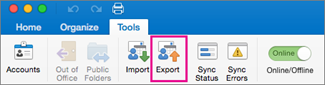
Note: Don’t look at the Export button. Make sure to have the latest version of Outlook. In the Help menu, check for the updates. If all Outlook updates are applied, you still don’t see the Export button, look for Export on the Outlook File menu.
- In Export to Archive File (.olm), check the items that you wish to export and choose
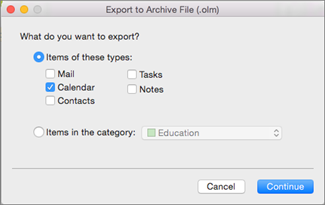
- In Save as box, under Favorites, choose Downloads Folder and click on
Import OLM file on Mac Outlook to View Its Content
Many times, you have an OLM file with you containing all email messages, contacts, notes, tasks, etc. But you want to open it in Mac Outlook on another system. Then, follow the steps to transfer the OLM file into the new system to open it.
- Open Mac Outlook 2016 or 2019, go to the Tools tab and choose

- In the Import box, select Outlook for Mac archive file (.olm) and hit
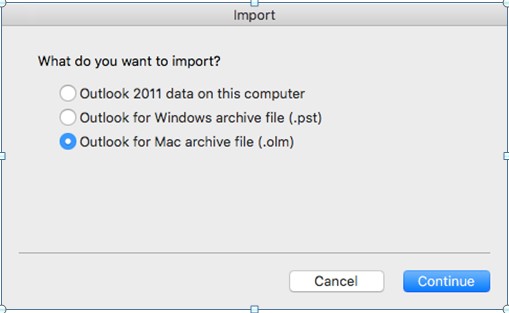
- Locate the OLM file on your Mac and then select
- Imported items will appear on navigation panes under On My Computer.
- Once the data is exported, you will get a notification, choose
Importing Windows Archive .pst file in Mac Outlook
- Export Outlook for Windows emails, contacts, notes, calendars, tasks, notes, etc. into a PST file.
- Transfer this .pst file from your Windows system to Mac.
- Now, go to the Tools tab and choose Import in Outlook for Mac application.

- Choose Outlook for Windows Archive (.pst) and click
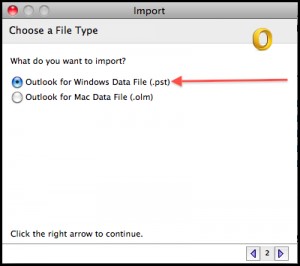
- Locate the data file on your computer and choose
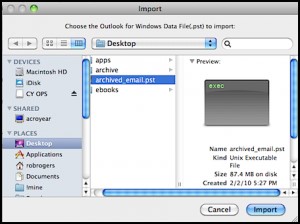
- When the import process completes, click on
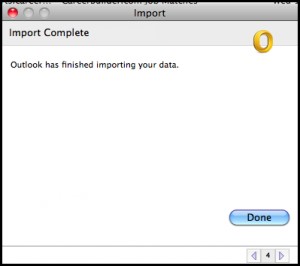
Sometimes users need to import .olm file on Windows for Outlook. If you want to import OLM file Windows Outlook, there is no shortcut or Import/Export feature available for this. Therefore, in this case, users have to depend on third-party tools like Mailvita OLM to PST Converter for Mac. This program smoothly exports Mac Outlook OLM file complete mailbox items into Windows PST file format on Mac OS.

