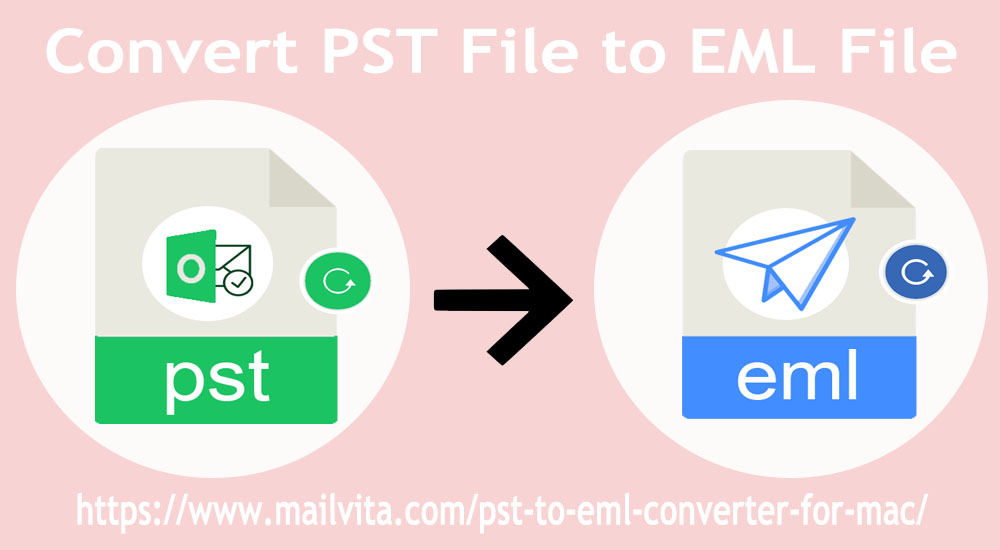PST and EML both file formats are pre-eminent among users. PST file is operated by MS Outlook while EML file is widely operated in various email clients like Thunderbird, Apple Mail, Outlook Express, Windows Live Mail, etc. Due to incompatible file formats, one can’t import PST files straight into EML-based email clients. Therefore for this management, Convert PST file to EML is required.
Unquestionably, MS Outlook is one of the supreme email clients. But one major pitfall is you can open & read PST files in Microsoft Outlook only. But with EML file format, one can access emails in various email clients. This is one main reason for this conversion.
Pros of exporting Outlook file to EML file format
- EML file format proves beneficial for sharing single emails
- EML files are very handy and accessed easily
- Multiple operating systems are supported by EML files
- One best part of the EML file is it does not have any limit for storing your emails.
How to Export PST file data to EML file format?
Here we deliver you some manual tricks first for the conversion of PST files into EML file format.
- Export Outlook file data to Outlook Express
- Import Outlook data to Thunderbird
- Import Outlook file to Thunderbird version 17.09
Solution 1. Export Outlook emails to Outlook Express
By using Outlook and Outlook Express, one can export Outlook profiles to Outlook Express. For using this method, one should have both email clients installed on their system.
- Open Outlook, go to File, Open and Browse to open Outlook file.
- Select Outlook PST file and press OK.
- View PST file data in Outlook
- Now, migrate Outlook profile to OE.
- Open Outlook Express, File and select file to import and select messages
- Choose Outlook and click Next.
- Choose desired option: either all folders or selected folders.
- Once done, you will get a notification. Hit the Finish button.
Solution 2. Import Outlook data to Mozilla Thunderbird
When you have a Thunderbird email client, use this method. For this, you must have Outlook on your system. Otherwise, you can’t initiate this conversion process.
- Open Thunderbird. Go to the Tools tab and pick the Import option.
- Choose either Import all or select items.
- Select Import all and click Next.
- Choose Outlook and click Next.
- This starts the import process.
- After completion, you can view Outlook data in Thunderbird which means the Outlook PST file is exported into EML file format.
- To view these emails, select them by using CTRL + A. Right-click and choose Save as.
- All emails are smartly exported into EML file format.
Solution 3. Import Outlook Mailbox to Thunderbird version 17.09
- Install Thunderbird version 17.09 on your system.
- Create an account or use an existing one. Here, I have used Gmail.
- Now, configure by providing IMAP and SMTP server address.
- Wait till emails are synchronized from your web account. Now, go to Tools and select the Import option.
- Choose items to import and click Next.
- Choose MS Outlook and press the Next button.
- This begins the process.
- Hit Finish once this process completes.
- Select Outlook import and choose all emails by pressing CTRL + A. Choose Save as an option by right-clicking on the mouse.
- Specify folder path for saving EML files. You can get these EML files from Windows Explorer.
By using these free tricks, one can get all data into EML files from PST file format. But before you pick any solution, let us know their consequences.
- These solutions are tricky. So, not all users are able to understand them.
- Critical steps are there hence major chances of data loss.
- Unable to save users time & effort.
- Manual tricks lack advanced features that users find only in professional tools.
Due to all these issues, we suggest using PST to EML Converter for Mac & Windows. This is an impressive program with a friendly user base and amazing features.
Some Appealing Features of Mailvita Outlook to EML Converter for Mac
This is a smart and certified solution to use on Mac as well as on Windows systems. It is fully filled with many features.
- Direct and safeguarded conversion of PST emails and attachments into EML files.
- This program impeccably exports multiple emails from Outlook data files to EML files.
- Swiftly ignore empty data folders from PST while moving into EML file.
- Show PST file data in tree-view before exporting into EML file.
- Cordially works on Mac and Windows platforms
- Smooth conversion of any huge size Outlook file data into EML file
- Smartly work with PST files of all MS Outlook editions
- Download free version quickly for measuring the software performance
- Seamless conversion of PST file data into EMLX file format
How to operate this third-party software to move all PST data to EML on Mac?
- Install and Open this smart software on your Mac or Windows operating system.
- Go to Add PST file button and browse the PST file from your system.
- Select option ‘ignore empty folders’
- Choose Output EML or EMLX and set a path to save the converted file.
- Hit the Convert button for beginning the conversion task
Important Note: If you are having a free demo of this program, it will convert the first 10 items from each folder of the PST data file to the EML file format. For more data files export, apply for the license edition.
Conclusion
Go for this post and you will surely find solutions for smooth conversion of PST mailbox items to EML file format on Mac and Windows. This post talks about manual tricks which are not meant for all users & are not completely suitable for all. In this case, one can choose an automated tool that works for both Mac and Windows platforms. Moreover, it is fully safe and simple to utilize by all users. One can check its functioning with a free trial version prior to getting the paid version.