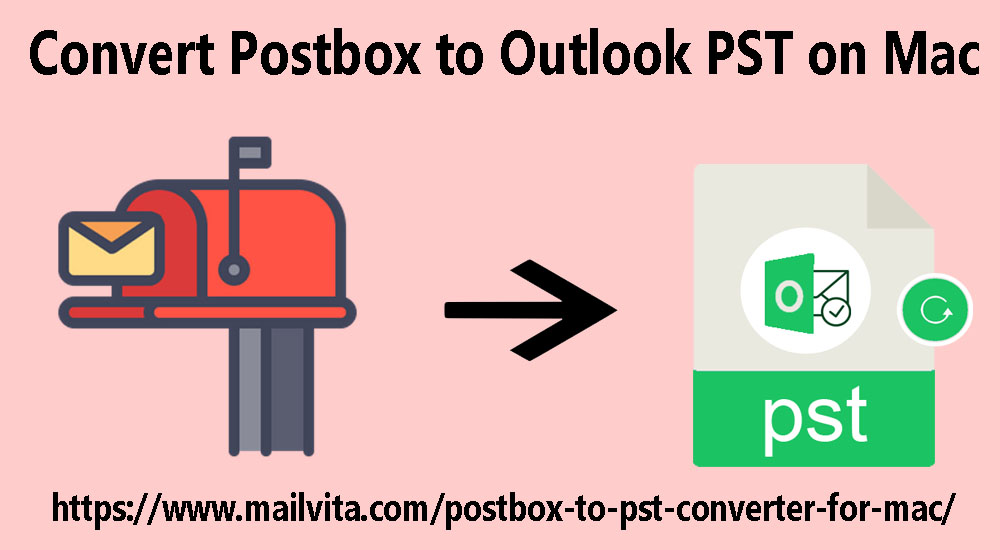Postbox was launched in 2008 for both Windows and Mac OS. With its efficient features and instant search mechanism, it becomes the prime choice of many users. On Mac, it is a powerful program that is also applicable for Windows platforms.
But many users find this application not good for them and are replacing it with Microsoft Outlook. In case you are the one who wants to convert Postbox to Outlook PST for Mac, then you must read this post and it would be very helpful for you.
Why pick Microsoft Outlook over Postbox?
Outlook with its powerful and advanced security features has made a special place in the heart of many users. This is considered the best among various desktop email clients available for both Mac and Windows platforms. Due to this, many home & business users want to take advantage of MS Outlook and are replacing Postbox with it.
An effective solution for Postbox to Microsoft Outlook Conversion on Mac
Due to Outlook’s interface, performance & stability, Postbox users want to migrate towards it. By using Mailvita Postbox to PST Converter for Mac, one can directly export Postbox emails & associated attachments into PST file format. It simply exports Postbox data items in a few clicks into PST file format. It has fast and easy work to deliver accurate results without any hassles. No matter with versions of Mac system, use it on all without any problems.
Process of conversion:
- Open this Postbox to Outlook Converter on your Mac system.
- Selected desired Postbox files for conversion.
- Under the Output option, choose single PST or multiple PST files.
- Now, set a path for saving the PST files.
- Hit on the Convert tab and start exporting Postbox mailbox into Outlook PST file.
Detailed working for the conversion of Postbox emails into Outlook on Mac
Free testing of the tool: One can try out the software for free without any payment. It is highly recommended to users go for this free version first to understand the full working of the program. With it, you can convert the initial first 10 items per folder.
Then you can purchase the license version if you find this software perfect for you. Once you have received license keys, convert unlimited Postbox emails into an MS Outlook file.
The direct conversion process is completed discussed here:
- After finishing download & installing, open this software on your Mac system to export Postbox data to Outlook file. The complete installation is very easy & quick.
- Once the software is opened, choose the desired mode and use the Browse tab for loading Postbox files.
- After auto-scan, users can move ahead with the conversion.
- In the Output option, either pick a single PST or multiple PST Users can select any option as per their requirements.
- Go to the browse option and now it’s time to specify the path for saving the converted PST file.
- The final step is starting the conversion process by taking the mouse cursor to Convert
That’s all about this software conversion process. Now, using the Import/Export function of Outlook, open this PST file into your Outlook program.
Learn Main Advantages of using Postbox to MS Outlook Converter for Mac
Unlimited advantages users can get with this software. Let us be aware of a few highlighted ones.
Conversion in Batch Mode:
This effortless program allows adding multiple Postbox files together to export into Outlook data files. This feature of batch conversion works in a smooth manner to save your energy and time.
100% Stability & data safety:
With attachments, Postbox emails are seamlessly exported by this program into an Outlook file. It will not affect your data quality throughout the conversion process.
Self-contained program:
No requirement of installing any plug-in or tool for using this amazing tool. It works in an effective manner without Postbox. Simply load mailboxes of Postbox and get results as PST files by this tool.
Unlimited Data Export:
In a few clicks, unlimited data items are transported by the tool. With no restrictions of file size & number, Postbox data items into Outlook files are migrated by this application.
Sustain Postbox emails formatting:
During Postbox emails conversion into Outlook files on Mac, the software fully preserves email formatting, database structure, and other details.
All Mac OS are supported:
Make free use of this software on all your Mac OS versions. It works with all new & older versions of Mac OS without any interruptions.
Export Postbox to multiple PST files:
This utility smartly exports Postbox emails into multiple & single PST files. Users can choose this option as per their requirements. By choosing multiple PST options, you can get each PST file for each Postbox mailbox.
Easily utilized by everyone:
One can test this program for free by conversion of the first 10 items per folder. After full testing, get its license version with no limitations to export Postbox data files into Outlook data files.
Friendly & Clean Interface:
The complete steps and interface of this utility are simple. Without any complications, any naïve user can smartly operate this program. No confusion in the entire process is faced at all.
Conclusion
If you are using Postbox and wish to migrate its mailboxes in Outlook on Mac OS then read the solution in this post. We have elaborated a smart and effective solution for this conversion without any hassles. This software offers you direct & batch conversion features without any errors. Its amiable interface and easy guiding steps make it the first choice of users. Also, experts recommend using this eminent approach
One must try this software for free before buying it. Also, in case of any confusion during the conversion process, one can ask our team anytime via live chat or by sending emails.