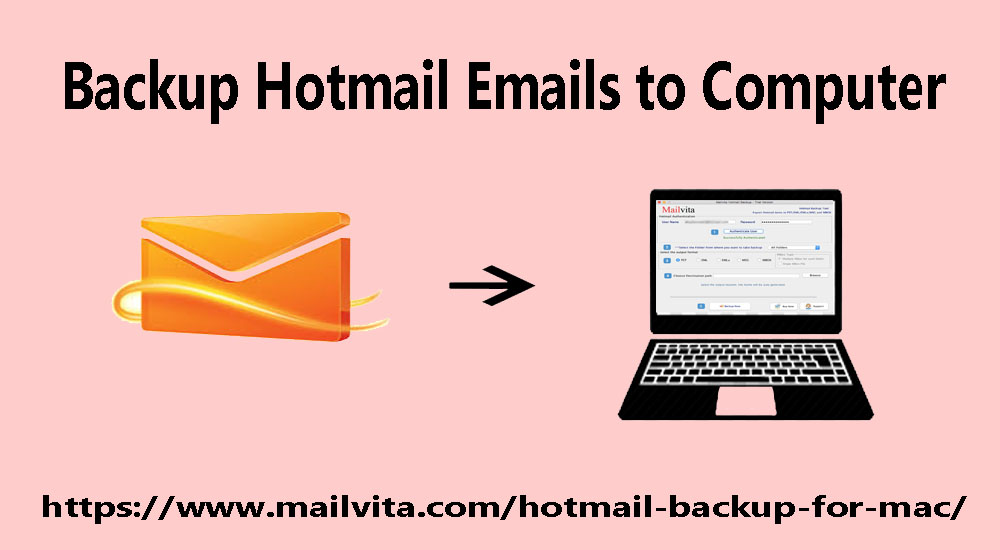Hotmail, a free-of-cost webmail application that offers services like email, calendaring, contacts, tasks, chat with Skype, etc. Hotmail is now known as Outlook.com. It comes with multiple security features such as data encryption, automatic deactivation of unsafe links, ransomware detection, etc.
Though Hotmail comes with various security features but still its data is not fully secure so backup becomes necessary to avoid data loss. Through this valuable post, we will get familiar with the rapid ways to backup emails of Hotmail account to the computer.
Why backup is recommended for Hotmail account?
Any webmail service including a Hotmail account can be handled from any location with a stable internet connection. These services are considered secure but still, backup is recommended and there are basically two causes behind it:
- Hacking incidents, data loss situations, and security breaches
- When users want to use the desktop-based applications to manage Hotmail data
I believe you are now aware of the main reasons for backing up Hotmail data. However, users have other reasons as well behind backup. Now, we will talk about the solutions to backup data of Hotmail account to the computer.
Quick Solutions to Backup Hotmail Email Items
There are a number of ways by which Hotmail emails are exported to the local system. After checking multiple solutions, we hereby share two ways to take Hotmail emails backup. The first one is the manual way and the other one is automated software for instant & hassle-free backup of Hotmail account.
Method 1. Save Hotmail emails to the local system
In this method, one can save individual emails of the Hotmail account on the local system in EML file format.
- Open Hotmail or Outlook.com accounts and open the email that you want to save on your computer.
- Go to three dots for the More actions option.
- Choose View source code of selected email.
- Now, press CTRL + A and copy the entire body.
- Paste this copied part to a file and save it as an EML file.
- If asked by a web browser to save as an HTML file, choose EML format in the saving option.
- Save the file on your computer.
Pitfalls of manual process
- It can save only email body and attachments are left behind.
- A single email can be saved at a time that makes it a lengthy process when users have a huge database.
- Images, animations, and tables can’t be saved in EML file format.
- There is no assurance of getting accurate results with this free solution.
Method 2. Backup Hotmail Data with Expert Solution
Check out automated Hotmail Backup for Mac Software. This program allows backup Hotmail emails and attachments on Mac and Windows OS. With this one solution, you can save emails of the Hotmail account into PST, EML, MSG, MBOX, and EMLX file formats without any hassles. By simply authenticating the Hotmail account, all mailbox folders from the Hotmail account are exported on the local system with this utility. This excellent utility is instilled with multiple features which you will find very beneficial for you.
Important features of using this automated tool for Hotmail emails backup
Complete Hotmail mailbox folder backup: This amazing solution backups all email folders like Inbox, Drafts, Sent Items, Outbox, Deleted Items, etc. from Hotmail account & can save the backup data at any location.
Utilize on Mac and Windows OS: This is the most attractive feature for users to use this software and that is you can use this software for backup Hotmail database on Mac and Windows operating systems.
Offer selected Hotmail email folder backup: In case you want to backup selected email folders from your Hotmail account then simply choose that folder. This software offers you the facility for backup as per your requirements.
Need Only Hotmail account details: By entering login information of Hotmail account, the data of Hotmail account is exactly exported into the local system with this software. No additional details are required for using this program.
Provide you with 5 saving options: You can save the backup data from your Hotmail account in 5 handy formats i.e. PST, MBOX, EML, MSG, and EMLX. By saving backup data in these formats, it becomes easy for users to manage Hotmail data through many desktop applications.
Save Hotmail emails with attachments: Not only emails but also attachments backup from Hotmail account is taken by this software. There is no loss of attachments and other email properties during backup by utilizing this software.
Free Copy to check the software: For complete satisfaction, download the demo edition right now that allows you to backup the initial 10 items per folder from your Hotmail account.
5 steps to backup Hotmail or Outlook.com account data
You can simply go to the website and install this software on your Mac or Windows system to backup the data of your Hotmail account. After succeeding in launching this software, you have to carry out the steps discussed here:
- Once you open this program, enter Hotmail account details in provided boxes and authenticate your Hotmail account.
- Now, time to pick all folders or desired ones to backup from the Hotmail account.
- Under Output format, select desired format for saving the backup of the Hotmail account.
- Here, select the path for saving the backup. For this, use the given Browse button.
- To start the backup process, take the mouse cursor to the Backup Now button.
Hence, the backup is taken conveniently by this software. Now, you can read this data on multiple desktop-based applications.
Summary
Web-based services like Hotmail need backup due to many reasons. Through this useful article, we have made you aware of the reasons and two solutions for backing up Hotmail mailbox folders. You can see that manual solution has many pitfalls due to which we suggest you go with an automated solution. It is a very simple & intelligent solution to take backup of Hotmail account emails to a computer on Mac & Windows.