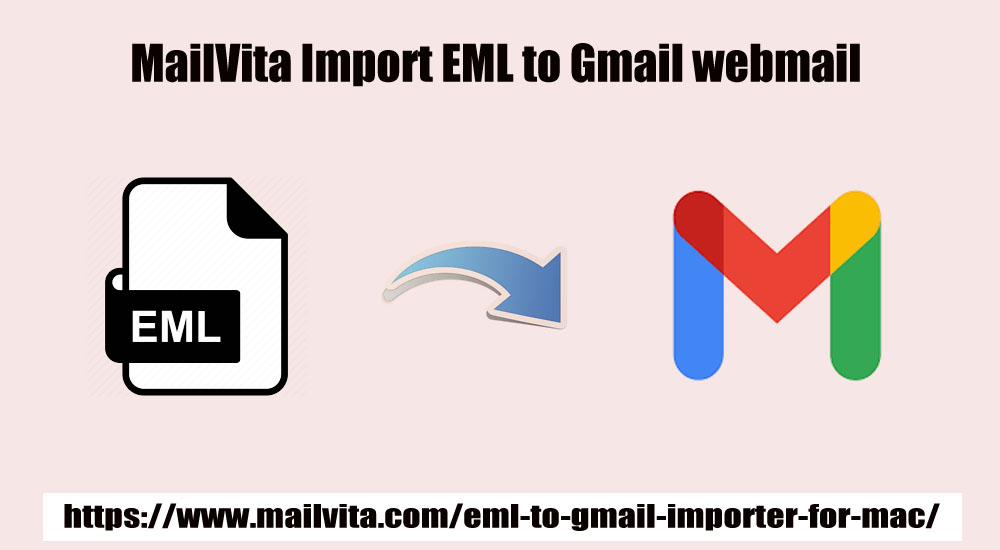A lot of email clients such as Thunderbird, Windows Live Mail, Windows Mail, Outlook Express, Apple Mail, etc. support EML file format to save mailbox items. These EML files can be easily accessed and moved to other systems using external devices. Users can simply drag & drop EML files to other email clients to access them. However, when users need to access EML data in cloud-based email clients like Gmail they need to import EML to a Gmail account. To import EML files into a Gmail account, users can configure a Gmail account with email clients like MS Outlook.
The process of configuration can consume a lot of time and need patience. Moreover, it is difficult to understand the configuration process by non-tech users. So, instead of manual solutions, it is suggested to go for professional tools that do not need any technical knowledge to operate them. In addition to this, the import task is smoothly completed in a short time period.
Before we talk about the process of migration, let us know the reasons to import EML files into a Gmail account.
Why do users need to import EML files to Gmail?
Here are the reasons to import EML files into Gmail account –
- Gmail is a web-based free email service.
- Gmail is a widely used email service provider with lots of data storage facilities.
- Gmail comes with a friendly interface and offers complete data safety with its in-built spam filters.
- Data can be easily accessed from anywhere and at any time with a Gmail account.
Once the reasons for migration are clear, now we will move towards the process of migration with a professional tool to import EML files into a Gmail account.
Procedure to import EML to Gmail account
As we have explained above that manually it would be time consuming and tough task for users to import EML data to a Gmail account. Hence automated ways are suggested to use for the migration. Using Mailvita EML to Gmail Importer, the migration can be effortlessly completed without losing a single bit of information. The software directly uploads unlimited EML data files into Gmail account without any hassles.
Steps to use the software:
- Install and Launch the software to import EML data to your Gmail account on your Mac/Windows system.
- Select Input Type – Directory or File mode. After that, click on the Browse button and load EML files from your system.
- Under Gmail authentication, insert username and password in provided boxes. Then, you will get a message of successful authentication.
- Now, choose the folder of your Gmail account in which you want to import EML files. You can choose any old folder or create a new one.
- Finally, click on the Start Uploading button, and in a few minutes, you can get all the added EML data files into your Gmail account.
Benefits offered by the software
Operate easily without technical skills
The program offers easy and self-descriptive steps by which anyone can understand the software working and will not face any confusion throughout data import.
Import desired EML/EMLX files
Selected EML and EMLX files are directly imported to desired Gmail account by the software. Users are free to load unlimited EML files to move into a Gmail account.
Maintain folder hierarchy
While importing the EML database to Gmail account, the software preserves the original folder hierarchy and email properties like to, cc, bcc, from, subject, date, attachments, etc.
Import all EML attachments
There is no risk of losing attachments while emails are imported into a Gmail account. Users are free to select or create a folder in their Gmail account to import EML files.
Compatible with Mac and Windows versions
You are fully free to run the software on any Windows and Mac system. It well supports all the latest & previous versions of Windows and Mac OS.
Wrapping Up
In this write-up, we have discussed the most recommended solution to import the EML database into a Gmail account on Windows and Mac OS. With a manual approach, there are lots of drawbacks so to overcome all these limitations, it is highly suggested to use a professional tool. You can check the software’s functioning by downloading the free trial.