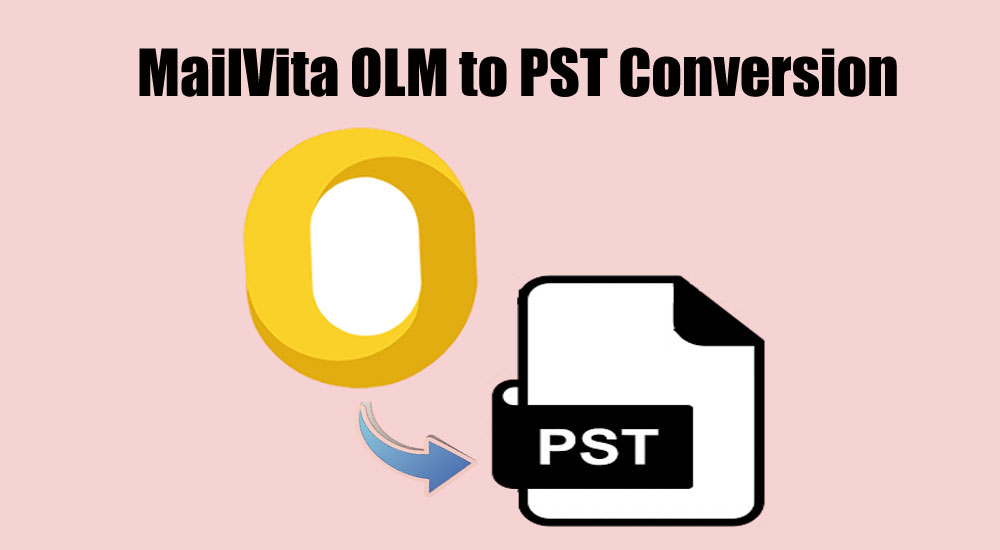Microsoft Outlook is available for both Mac and Windows platforms. The interface and working of both Outlook are the same but they have differences in their file formats for data storage. Windows Outlook uses PST files and OLM is used by Mac Outlook. Whenever users switch from Mac Outlook to Windows Outlook, the conversion of OLM file to PST file format is required. We will guide you on how to perform OLM Outlook to PST Conversion on Mac and Windows OS.
Reasons for Mac MS Outlook to PST Conversion
Windows Outlook does not support OLM files so to access OLM files in Windows Outlook, you have to convert OLM files to PST file format. So, if a user is moving from Mac to Windows platform, it needs conversion of OLM file into Windows Outlook PST file format.
The common scenarios that need OLM to Outlook Conversion are:
- A user is moving from the Mac system to the Windows system. So, they need to move from Mac Outlook to Windows Outlook. Therefore, OLM file to PST conversion is needed.
- If a user is working with a Windows system at the office or home and needs to access Mac Outlook emails, then OLM file to PST conversion is required.
Approach to convert OLM data to PST file format
Different approaches are available for the conversion of OLM files to PST file format. Using an IMAP Gmail account, the data from the OLM file into PST file format is exported free of cost. But before you go for this method, make sure to have properly installed both Outlook versions. Moreover, you should be technically trained to use this program.
| Note: Kindly save a copy of the data as a backup so as to avoid data loss. |
- Enable IMAP access on your Gmail settings
- Add Gmail account in Mac Outlook.
- Outlook will automatically sync all email mailboxes & other data from the Gmail account.
- Now, create a new folder in your Gmail account in Outlook and Right-click & copy all important Outlook mailboxes that you want to move to Windows Outlook.
- Search the newly created folder & select that folder and click Copy.
- Now, sign in with the same Gmail account in Windows Outlook.
- After all Gmail mailboxes sync into Outlook & then export Mac Outlook email folders to PST using Import/Export wizard.
The hassle-free solution to convert Mac OLM file to PST format
The above-mentioned solution is confusing and takes time to convert the Mac Outlook OLM file to PST file format. Therefore, we come with a professional Mailvita OLM to PST Converter. This is a quick and simple solution that speedily converts Mac OLM file data into PST file format. There is no risk of data loss and file corruption with this software.
The software can be used on both Mac and Windows platforms. OLM data into PST file format on Mac and Windows is carried out by the software. The software ensures the smooth and safe conversion of OLM data items into PST file format. Freely load any size OLM file to export into PST format by utilizing this application. Users are free to export selective items using this software.
Steps to use Mac Outlook to Windows Outlook Conversion Tool –
- Install and launch Mac Outlook to Windows Outlook Converter Software on your Windows/Mac system.
- Click on Add OLM file button and Browse the OLM file from your system that you want to convert.
- Select items to export from the OLM file.
- Use the Browse button and set a destination path to export the PST file.
- Hit the Generate Now button and this will export all data of Mac OLM file into PST file format.
After the conversion, users can simply import converted PST files in Windows Outlook using the Import/Export wizard.
Time to sum up
MS Outlook is undoubtedly a smart email client which is available for both Mac & Windows platforms. Sometimes, users need to switch from Mac Outlook to Windows Outlook so to access Mac OLM data into Windows Outlook, OLM to Outlook file conversion becomes necessary. This post provided solutions to easily perform the conversion. We have discussed a manual way which is lengthy and time-consuming. If you want a quick and trouble-free solution, use an automated tool. We have provided Outlook Mac to PST Converter which is available for Mac and Windows platforms. You can choose the desired one as per your needs. For any issues, contact our customer support 24×7.