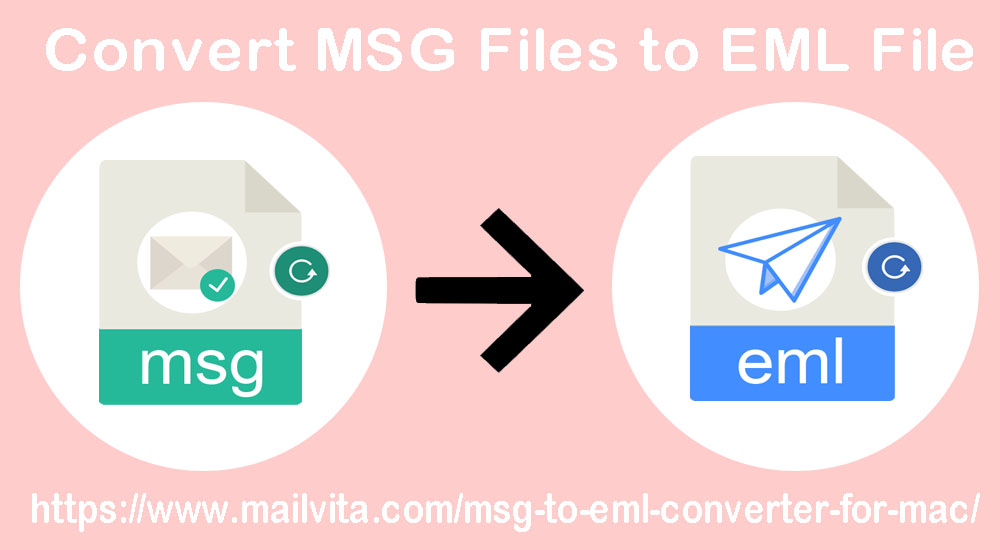The highly searched query on internet nowadays is “How to convert MSG files to EML format?” So, in this post, we solely talk about a trustworthy solution to export MSG data to EML file format in batch mode. But before we proceed ahead, let us know some queries to understand why users need to export Outlook messages into EML file format.
We have found many queries of users:
| “I have got some MSG files and we are using Mozilla Thunderbird. So, we need to import bulk MSG file items into EML file format. We have tried manual way but it failed to fulfill batch conversion. That’s why we are in search of a perfect solution to perform batch conversion. Please suggest a solution.” |
Conversion of Outlook MSG Emails into EML File Format With Free Solution
Here, we will first discuss a manual solution that will work when you have Outlook installed on your system.
- Copy MSG files and paste them into Outlook program.
- Go to File menu and choose Save as option.
- Select TXT format and click Save
- Right-click on saved TXT file and change it to EML format.
- Click Yes when a message appears to change the name process.
- Right-click on the exported EML file and click on Open with and select Thunderbird.
This free solution will consume too long time. Also, it does not perform bulk conversion. Therefore, users won’t able to convert multiple MSG email files into EML file format. Due to this, users ask for the replacement of this free solution.
DIY Solution for Bulk Exporting MSG Data Files into EML File format
After checking the above query, we introduce here an expert solution namely Mailvita MSG to EML Converter for Mac. It has enough features to perform bulk conversion with 100% accuracy. This program smartly loads various MSG files to quickly export into EML file format on Mac and Windows OS. Due to its amiable interface, even a neophyte can effortlessly understand it. MSG emails along with attachments are efficiently are exported by this utility. It is programmed with unique and effective features that can take a few moments to accomplish the conversion.
Steps for Exporting MSG (Outlook or MDaemon) Files to EML Format
Here we elaborate complete steps to export all data into EML from MSG files on Mac or Windows OS –
- Launch this MSG 2 EML Converter Program on your Mac/Windows OS.
- Select MSG Files by pick File or Directory Mode.
- Get list of MSG data files. Below this, hit the Browse button for setting location for MSG files.
- Choose EML or EMLX format under Output format.
- Hit Start Converting button and this begins the export process.
Now you can check data into EML file format at your defined location.
Characteristics & Advantages of Using this Professional Tool to Export MSG Database to EML
This recommended solution is helpful in any case for the conversion of MSG mailbox to EML file format on Mac and Windows OS. Here, we have brought multiple advantages of using this application.
Single and Mass Conversion:
With this program, users have choice of exporting single or multiple MSG data items into EML file format. Using Directory mode, users can mass export MSG database files into EML file format in 3-4 steps.
Fastest Conversion Speed:
Irrespective of MSG files number & size, one can quickly get all data in EML file format. This utility does not consume too much time. Instead of this, it migrates the data with full speed and accuracy.
Inclusive of attachments:
Attachments are most important for users and this software takes care of them while moving MSG email messages into EML file format. It precisely exports all attachments into EML file format without changing their format.
Selective Data Export possible:
It’s on users whether they want to migrate whole MSG message files into EML format or selected data items. They have the choice of leaving unwanted MSG files & export required ones into EML file format.
Support Mac OS X and Windows:
The most appealing feature of this software is you can utilize it on both Mac and Windows platforms. On any version of Mac & Windows, this program is workable without any hurdles.
Migrate MSG emails into EMLX:
You are completely set free to export data into EML or EMLX file formats from MSG files. This utility helps users to migrate from MS Outlook to Thunderbird, Apple Mail, or from MDaemon to Thunderbird, Apple Mail, etc.
Sustain Email Key elements:
When you are transferring MSG emails, this utility takes care of email properties and database structure. It safeguard subject, date, time, to, cc, bcc, hyperlinks, signatures, and much more.
Free Copy for everyone:
Trying things in free before buying is highly preferred by users and this utility offers this facility to users. By downloading demo edition, users can only migrate first 10 MSG files data into EML file format.
FAQs
|
Ending Up
This article briefs you productive solutions for exporting MSG email data into EML file format on Mac and Windows OS. Since free solution is not capable to meet user requirements of bulk conversion, which is generally asked by most users. Due to this pitfall, we have discussed DIY (expert) solution to seamlessly execute the conversion.
For any mess in handling this utility, simply make contactvia emails or live chat with our customer support 24*7.