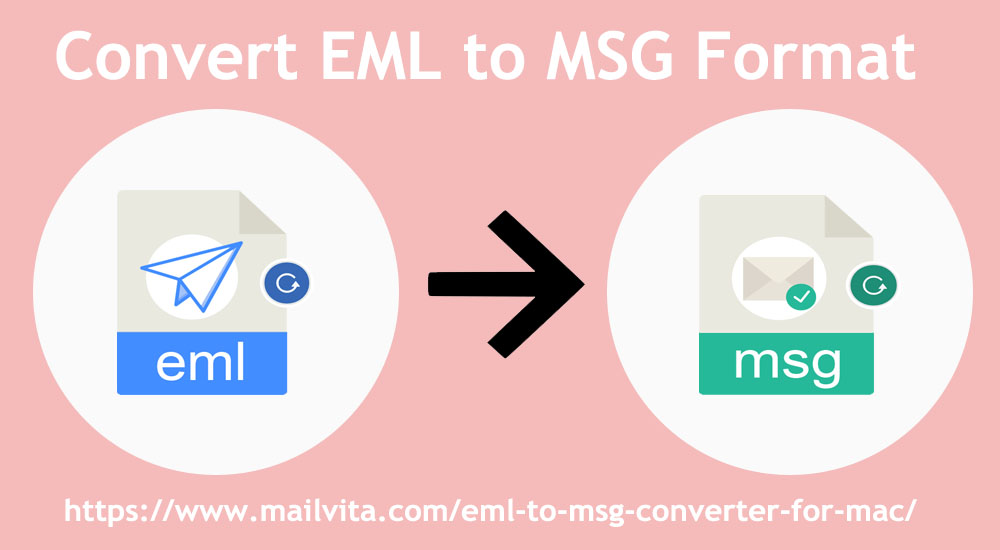Microsoft has achieved recognition among users. Due to this, many users are switching from EML-based email clients to Outlook. Outlook chiefly supports PST files but it also allows saving emails in MSG file format. MSG file is quite similar to EML file as both file formats store details of one email message per file including attachments, sender and receiver details, etc.
But it is still not easy to change this file format. That’s why this article will help you to complete the conversion i.e. EML data to MSG format.
If your case is reversed, i.e. conversion of MSG data to EML then read our post for converting MSG file to EML format.
Know about MSG and EML File
Microsoft’s Outlook email client saves single message detail in MSG file. It is also supported by the MDaemon email client. It has single email message details. Whenever there is a drag & drop of emails by Outlook, it will create an MSG file. Also, users can select and save emails as a .msg file.
EML is a versatile file format that one can use with various email clients like Windows Live Mail, Thunderbird, Outlook Express, & others. It has a structure like HTML file format i.e. plain text. Almost every email client can open EML files. Even Outlook can open them with its default mechanism.
3 Methods for Exporting EML Data Files into MSG Files
Here, we will elaborate on 3 ways for converting EML emails into MSG file format.
Method 1. By making use of MS Outlook
- Open location of EML files. Right-click on it and then choose the Open with option.
- Choose Outlook and choose the Move option from the ribbon bar.
- Select another folder and choose desired folder and press OK.
- Choose your email. Choose the File option and click on Save as.
- This will save your email into an MSG file.
By utilizing this solution, users can export EML files into Outlook MSG file one by one. No doubt this is capable of performing a safe conversion but does not support batch conversion. And when users have huge piles of EML files to export into MSG files, this method will not work and is not all practical to convert emails one by one. This will become time-taking and annoying for users in the case of thousands of EML files.
Method 2. By utilizing a third-party tool
Due to the need for batch conversion, experts come up with a third-party solution i.e. Mailvita EML to MSG Converter for Mac. This program has superior features that support mass conversion and it is comfortable to run on Mac as well as Windows OS. In a few steps, it transformed the data into MSG format from the EML file format.
- Download, Install and Open the program either on Windows or Mac OS.
- Pick one mode either Directory or File. Besides this, the Browse option is available, hit it for loading EML files from your system.
- After an instant scan, a list of loaded EML files will be displayed.
- Below this, use the Browse button and this is for providing a destination for saving the converted MSG files.
- At last, hit the Start Converting button and this will speedily export data into MSG file format.
Why this solution is particularly favored by users?
A lot of reasons states this that why it is a highly favorable solution for users. To understand it, let us know some highlights of this utility –
Speedy and Complete Data Protection: The program is well known for its speed and safety measures. It will not make a little bit change in the actual database when exporting EML data items into MSG file format on Mac or Windows OS.
Favor Bulk Processing: Many users need a solution that can perform bulk conversion i.e. consider multiple files at once to migrate and this program fulfills this need of users. It can simultaneously add various EML files and process them to provide data in MSG format.
Self-supportive application: For utilizing this program, you don’t need to support MS Outlook or another email client. It has the potential to standalone perform the migration without any obstacles.
Look after for attached files: During the export of EML email messages into MSG file format, one can get all attachments into MSG file. There is no chance of losing the attached files. Also, no change you will find in the content & format of attachments.
Broadcast EML Files List: After an auto-scan of EML files, the complete list of loaded EML files is previewed on the software panel. This will be provided to check the data files instantly and get their number prior to export into MSG files.
Choose & View MSG Files path: One can set any path to save the converted MSG file. Also, this path can be viewed on the software screen.
Free Testing Mode: A free demo edition is given to all users by which they can test its functions by conversion of the first 10 EML files. After full testing, users can opt for the license version.
Method 3. Using Free Online Tool
Another simple way to convert EML messages into MSG file format is using a free online tool. It will also allow batch conversion in a few clicks.
But most users are aware that online tools are not safe. They can cause data loss due to viruses. Not even Google can help you to protect your data.
That’s why among the above-discussed solutions, third-party software is highly suggested by experts. This will help you to finalize the conversion so smoothly & in a hassle-free manner.
Conclusion
I have after you checked this post, you will be happy to get 3 different solutions. But before we decide to opt anyone. Make sure to check their pros & cons first like 1st method does not fulfill the need for batch conversion, 2nd one has all amazing features for batch & safe conversion and 3rd one is a free tool that can be risky. So, pick the solution very attentively.