Yes, the software successfully migrates all emails & attachments between two IMAP Servers.
"A user-friendly app to migrate emails from one IMAP Server to another IMAP"
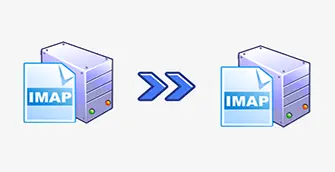
Search for advanced features
Users generally switch from one IMAP account to another due to high-security features, to effectively manage emails, etc. In this scenario, users want a perfect solution for migrating emails. By using Mailvita IMAP Migration Software, users can smoothly migrate emails and other items from one IMAP account to another IMAP account.
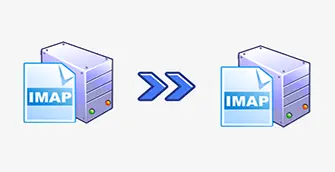
Migrate filtered data between IMAP Servers
Migrating desired data between two IMAP Servers is not easy when you implement any manual solution. But when you pick this IMAP Mailbox Migration program, it easily migrates whole or desired mailbox folders between two IMAP Servers. Without any data loss complaint, the app migrates the required data.
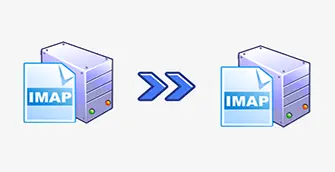
To switch from one IMAP account to another
When users switch from one IMAP account to another IMAP account, no matter the reason behind it. It needs migration of data from one IMAP account to another for example from Gmail to Office 365, Office 365 to AOL, etc. At that time, users can go for this automated tool which seamlessly migrates the complete database from the source IMAP account to the targeted IMAP account.
Migrate IMAP Server to Another IMAP Server in a few steps
Users always look for the best email service to manage & communicate with their clients. And to be in competition, it is also necessary to change email clients from time to time. Thus, users switch from one IMAP Server to another and this requires transferring data between these IMAP Servers.



Mailvita IMAP to IMAP Migration Tool is highly reliable and friendly to use. Due to this, a lot of shareware industry awards are received by this program.
It is not easy & safe to use any unreliable solution to migrate emails from the source IMAP Server to the targeted IMAP Server. In this case, users demand for a reliable app that can safely migrate mailbox data between IMAP Servers. This need is completely fulfilled by Mailvita IMAP Migration Tool. It effectively & immediately moves all email messages & attachments between two IMAP Servers.

The tool provides you with complete comfort by safely migrating data between two IMAP accounts. With full ease, you can migrate emails with attachments from one IMAP account to another IMAP account. To execute the migration, you need the account credentials of both IMAP Servers.
During migration, users have the option to exclude unwanted email folders. Users can simply choose the required folders to migrate from the source IMAP account to the targeted IMAP account. Without any hurdle, the tool implements the migration of IMAP mailboxes.
This amazing solution maintains the folder hierarchy and other email components like recipient details, sender details, subject, date, time, formatting, hyperlinks, etc. during the migration process. This app does not modify a single item throughout the migration task.
This wizard supports the migration of data between any IMAP email servers. It can transfer data between several web-based servers including Google Workspace, Outlook.com, Zoho, Office 365, etc. For migration, you need both IMAP account login credentials.
This professional migration tool for IMAP has no restrictions on migrating multiple mailboxes at once. You don’t need to be concerned about the size and number of mailboxes for migration. With maintained integrity, the app can seamlessly migrate IMAP mailboxes.
This straight-forward program executes the migration task perfectly. It has been programmed by keeping in mind the needs of users and offers an easy-to-understand interface and process for migrating IMAP mailboxes. Its friendly UI makes it very simple for all.
System Requirement
Operating System Windows OS 11/10/8.1/7 & older & latest versions.
Memory512 MB Minimum
Hard Disk512 MB of free space
Software Delivery
ElectronicYes
Minutes 15
Interface Available
Language Supported English
Support OptionEmails, Chat & Skype
Download Guides
Yes, the software successfully migrates all emails & attachments between two IMAP Servers.
Yes, this app allows users to select emails for migration from one IMAP Server to another IMAP Server.
Yes, the software is available to use on Windows 11, 10, and below versions.
Yes, this migration tool for IMAP facilitates you to migrate AOL emails to Office 365 account.
I was in need for a fast and secure utility to migrate Gmail to Office 365. Then, I found this utility which seamlessly migrated Gmail emails to Office 365 along with attachments & other email properties.
This tool was recommended to me by my colleague and it smoothly migrated data between IMAP Servers. Thanks for this advanced solution.
For me, migrating Google Workspace emails to Office 365 was impossible when I used manual techniques. But later, I got this Software on internet and it made the migration task simpler.