Yes, with all attached documents, PST file data is exported by the tool.
"A verified utility to convert Outlook PST files to diverse formats"

To view PST files in Thunderbird/Apple Mail
When users need to open PST files in Thunderbird or Apple Mail, they need data in MBOX file format as PST format is unsupportable in Thunderbird & Apple Mail. At that time, one can use this software that allows swift change of PST file format into MBOX. This powerful tool can convert all healthy PST files into MBOX format to read in Thunderbird, Apple Mail, and other supported email clients.
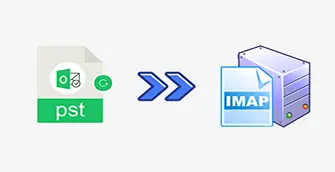
To upload PST files in cloud applications
Users when shift from Outlook to cloud applications, they need to import PST files to it like Office 365, Gmail, Yahoo, G Suite, AOL, etc. At that time, they can try this PST Converter program which allows smooth import of PST files to Office 365, Gmail, or any cloud-based application within a few simple clicks. The app safely transfers all data inside PST file to these web-based services.

To change PST file format into EML format
When users need to save Outlook emails as a single email, they prefer EML file format and need to change PST file to EML format. To do so, they can try Mailvita Converter for PST Program which smoothly transfers data from PST file to EML format. The tool migrates PST file content without any trouble.
Use This Software to Effectively Convert Outlook PST Files
PST file format can hold all data items including emails, notes, calendars, contacts, etc. But sometimes, users only need to share emails & attachments so they prefer data into MBOX, EML, EMLX, or MSG formats. Moreover, these email files are easy to manage & share. Moreover, a shift from Outlook to web-based applications like Yahoo, Gmail, Office 365, AOL, Hotmail, and others arise the need to move PST file to it.



This Converter for PST Tool has received various Shareware Industry Awards. Also, because of its accurate and instant conversion facility, it is highly used by all.
Using this marvelous utility, users can conveniently and securely convert Outlook PST files to multiple file formats. Moreover, the software smoothly transfers all data of PST files including attachments without the requirement for Outlook installation. It also transfers data from PST file generated by every edition of MS Outlook such as Outlook 2021, 2019, 2016, 2013, 2010, and others.

This specialized tool can quickly convert Outlook PST files to different file formats like MBOX, MSG, EML, and EMLX. Along with attachments, the wizard exports PST file data to the desired format without encountering any issues.
A detailed preview of the PST file with attributes is offered by the tool before you export it to a selected file format. By performing the scan, it allows users to view the data and recheck it, and finally, users can assign any path to save the output file.
This effortless utility ensures safe import of any large PST file to IMAP accounts like Gmail, Yahoo, Zoho, Office 365, etc. To move PST files to these web-based apps, you need proper login details. By entering these details, you can accomplish this migration.
Regardless of the size of your Outlook file, the software swiftly exports it to any file format. There is no limit to converting any large-size PST file with this app. It does not make any difference in the conversion process while converting any heavy Outlook PST file.
With all email attributes like subject, to, cc, bcc, from, attachments, date, etc. PST file is securely transferred to the desired file format. In addition to this, there is no harm to the hierarchy of Outlook PST files during and after completing the conversion process.
The tool can smoothly process both ANSI and Unicode PST files. Even, no matter from which edition of Outlook you have got the PST file. The tool has no difficulty in performing the conversion with any type of PST file. Even, exports password-protected Outlook files.
System Requirement
Operating System Windows OS 11/10/8.1/7 & older & latest versions.
Memory512 MB Minimum
Hard Disk512 MB of free space
Software Delivery
ElectronicYes
Minutes 15
Interface Available
Language Supported English
Support OptionEmails, Chat & Skype
Download Guides
Yes, with all attached documents, PST file data is exported by the tool.
Yes, this utility is highly supportive of Outlook 2021, 2019, 2016, and other versions.
The software quickly performs the conversion of a PST file. However, the exact time is decided by the size of the file.
No, Mailvita Converter for PST Tool does not make any modification to the actual PST file. All the data of the PST file remains the same as the original file.
When I decided to switch to Thunderbird from Outlook, I was not sure whether I should pick a manual way or an automated approach for migrating the data. However, after reading many forums, I came to know that an automated program is the best one so I approached this tool and it worked fine.
Moving all data of PST file to EML format without Outlook was a little difficult but after employing this PST File Converter, the whole conversion task was completed with ease and perfection.
I never believe in manual ways to migrate PST file data. So, on Google, I got your tool in just a few searches and truly it provided me marvelous results in a very short time.