Yes, this app smoothly converts OST email data with attachments and other details.
"Convert Exchange OST files to Outlook PST, MSG, MBOX, PDF, Office 365, Gmail, etc."

To Extract data from inaccessible OST files
Extracting data from inaccessible OST files is not everyone’s cup of tea. Users need to put a lot of effort into manual ways to do so. But using the Mailvita OST Converter Tool, it is too simple for everybody to extract inaccessible OST file data & save to an accessible file format like PST, EML, MBOX, PDF, or others.
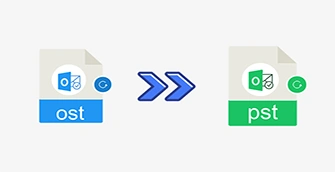
To export the Exchange OST file to PST file
With this eminent tool, users can smoothly export Exchange OST file data to PST or other formats. This efficient solution does not demand the installation of MS Outlook or Exchange connectivity to export OST files. Within a few clicks, the complete OST mailbox data is exported to desired formats using this software.

To open and view orphaned OST files
Orphaned OST files are not easy to export to Outlook importable PST or other formats. But with the help of Mailvita Converter for OST Tool, one can seamlessly export orphaned OST files and open them easily in Outlook, Thunderbird, Apple Mail, Office 365, etc. This app deals with all types of OST files including password-protected.
Effortlessly Convert OST files without Exchange & MS Outlook
Various scenarios can make your OST file corrupted and once the OST file becomes corrupt; you can’t access the mailbox data. There is no other way to recover OST files. Thus, users must convert OST files to an accessible or Outlook importable PST & other file formats.



Mailvita Converter gains a lot of Shareware Awards for OST Tool for its outstanding conversion speed.
Mailvita OST Converter is a robust and friendly solution for migrating OST data items to the desired file format. This utility can upload any heavy OST file to export to PST or other formats. During the conversion process, there will be no harm to any item and the entire conversion task gets completed with ease because of the self-defined steps of this app.

The tool can quickly export all data inside OST files to PST, MBOX, EML, MSG, PDF, NSF, TGZ, HTML, and other formats. Without considering the heavy size of the OST file, this app smoothly exports its data to the desired file format by maintaining complete accuracy.
Using this Online OST File Converter, one can directly upload OST files to Office 365, Google Workspace, Gmail, Hotmail, AOL, Zoho, and other cloud apps. This eminent tool allows secure migration of any OST file (ANSI or Unicode) to any cloud service.
With this verified and easy-handling solution, the migration of OST files becomes too simple for all users. The entire conversion process gets completed with 100% accuracy and data safety. There is no harm to formatting, email attributes, and database hierarchy.
This Outlook OST Converter utility can seamlessly convert orphaned and inaccessible OST files. This effortless program can even convert encrypted OST files to the desired file format. It completely supports OST files generated by Outlook 2021, 2019, 2016, and other versions.
After successful scanning of the uploaded OST file, the tool offers a quick preview of all items of the OST file in a tree view. You can see all components of the OST file like emails, contacts, notes, tasks, etc. in the preview panel before exporting the OST file to the selected format.
To perform OST file migration, the software does not require a connection to the Exchange Server or Outlook installation in the system. It executes the conversion of the OST file independently. You can verify all features & performance of the app with a demo edition.
System Requirement
Operating System Windows OS 11/10/8.1/7 & older & latest versions.
Memory512 MB Minimum
Hard Disk512 MB of free space
Software Delivery
ElectronicYes
Minutes 15
Interface Available
Language Supported English
Support OptionEmails, Chat & Skype
Download Guides
Yes, this app smoothly converts OST email data with attachments and other details.
Yes, this app can smartly convert any heavy OST file to the desired file format.
Yes, of course. This app smoothly converts OST files of different Outlook versions including 2003, 2007, 2010, 2013, 2016, 2019, and 2021.
Yes, this utility can flawlessly convert OST mailbox data to PST file format without configuring MS Outlook.
Before finding this solution, I used a manual approach for converting OST email data which was too confusing and time-consuming. Now, I stick to Mailvita Converter for OST and suggest others use it as it is amazing for OST file conversion.
I can’t trust blindly any product due to fear of data loss. So, I tried the freeware version of this OST mailbox converter and then purchased its license. Now, I can say I am fully happy & satisfied with this utility.
What I attracted the most to this program is its independent conversion feature. Without installing Outlook & connecting to MS Exchange, it performed perfect conversion of OST data items.