Yes, the tool can easily load a folder of MSG database to smoothly convert into required file format.
"A straightforward method to Convert MSG files to varied formats without Outlook"
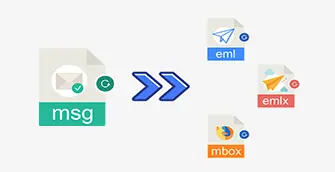
To Export MSG data files to EML/MBOX formats
Due to the wide compatibility of EML & MBOX format than MSG file format, users prefer the former ones and hence there arises the need to export MSG data items to MBOX/EML file format. To safely implement the data migration, users can pick this Mailvita MSG Converter Tool which can export MSG file data into EML, EMLX, and MBOX formats. Hence, users can open MSG files in various programs like Thunderbird, Apple Mail, WLM, etc.
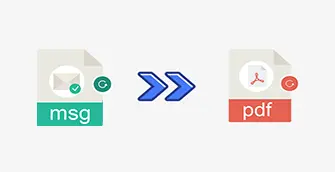
To Batch Convert MSG files to PDF format
Due to wide support and easy sharing capability of PDF file, users prefer to save MSG emails into PDF format. To execute this conversion in the best possible manner, users can opt for this MSG File Converter Tool which smoothly convert batch MSG data files to PDF format. This utility securely saves all attachments of MSG files in a separate folder.

To Online Open MSG files
In case of working with cloud applications like Gmail, Google Workspace, Office 365, AOL, etc. users need to view MSG files in these applications so that they can access them online. By using this effortless program, users can import MSG data files to Office 365, Gmail, or any cloud application in a very short time period.
A Smart Way to Bulk Export MSG Files without Outlook
MSG files are accessible only in MS Outlook thus, when users switch from Outlook to other programs like Thunderbird, Apple Mail, Eudora, Postbox, Gmail, etc. It becomes necessary to migrate MSG files to the supported formats. In addition to this, with cloud apps, users can open MSG files online on any device.



This Converter for MSG Tool has amazing speed and accuracy in performing conversion hence it has gained many Shareware Industry awards.
Mailvita Converter for MSG Utility allows users to transfer MSG files to various knonw formats without any glitches. It comes with advanced functions to complete the conversion task with simplicity and 100% accuracy. It also offers a batch data conversion feature and does not impose any restrictions to convert MSG files.

By using this smart program, users can effectively load multiple MSG files at once to export into desired file formats. By preserving all email components, the data from MSG file is safely exported to the required format by this program.
Using this advanced utility, one can import MSG files into any cloud service like Gmail, Hotmail, Office 365, G Suite, etc. For cloud import of MSG files, internet connection is mandatory in your system. Also, you must aware of the login credentials of desired cloud service.
Now, the conversion of MSG data files becomes too quick with this powerful solution. This app turns this conversion convenient for all. With all attachments and related information, MSG emails are exported to PST, MBOX, EML, PDF, HTML, etc. formats.
The software displays a complete preview of MSG data files before you export them to any file format. Through the preview pane, users can recheck all data items inside MSG files before they get transferred into any of your selected file format.
To export data inside MSG files, there is no necessity for MS Outlook in the system. The app can independently execute MSG database conversion to any file format. In addition to this, users can easily convert ANSI and Unicode MSG files with this app.
After performing all required steps, the software will ask you to pick the location to save the converted files. You can pick any destination of your choice to save the output files or directly create a new folder at desktop to save the resultant files.
System Requirement
Operating System Windows OS 11/10/8.1/7 & older & latest versions.
Memory512 MB Minimum
Hard Disk512 MB of free space
Software Delivery
ElectronicYes
Minutes 15
Interface Available
Language Supported English
Support OptionEmails, Chat & Skype
Download Guides
Yes, the tool can easily load a folder of MSG database to smoothly convert into required file format.
Yes, this smart tool can work amazingly on the new Windows 11 & below versions.
Yes, including all attached documents, MSG emails are securely exported to desired format by the tool.
Yes, you can simply install a free edition of the tool to test it before buying.
After research of one week, I came to know about this free MSG Converter that provided mind-blowing features to export MSG files without installing Outlook.
Through this program, I successfully transferred my data from MSG files to MBOX files without any data loss and by maintaining the actual database structure.
To upload MSG files to Office 365 account, I approached this utility and it perfectly uploaded multiple MSG data files to Office 365 without any harm. For this efficient tool, I am highly thankful to Mailvita team.