Yes, this EML Converter can easily convert single as well as multiple EML files in a single attempt.
"Move all data from EML format to PST, MBOX, MSG, Gmail, G Suite, and Hotmail with this excellent Converter for EML."

To shift to Microsoft Outlook
The popularity and advanced functions of MS Outlook force users to read EML files in Outlook and thus users find the need for this software. It completely converts EML files to PST/MSG file formats supported in Microsoft Outlook. After changing the EML file format, users can open EML files in MS Outlook 2021, 2019, 2016, and other editions.

To Switch from Windows Live Mail
As Windows Live Mail becomes outdated, many users prefer other applications like Thunderbird, Apple Mail, etc. Thus, to shift all data from Windows Live Mail to Thunderbird/Apple Mail or other programs, users can pick this trusted utility. It ensures trouble-free and instant conversion of EML files to MBOX file format.
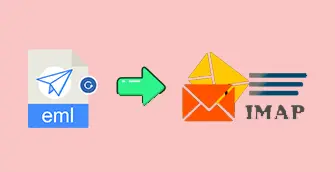
To View EML files on cloud applications
Because of the popularity of cloud applications and easy data access, users change their email clients and hence need to read EML files on webmail applications like Gmail, Hotmail, Office 365, etc. At that time, users can implement this EML Converter Tool and import EML files to Gmail, Office 365, G Suite, or the selected cloud-based service.
A Complete Tool to Convert EML Files
A change from Windows Live Mail to Outlook, Thunderbird, Apple Mail, Office 365, Gmail, or other programs raises the need to convert EML files. In this situation, users need to change the EML file format to the desired application as the EML file format is not supported everywhere. With Outlook or any cloud-based service, users can effectively manage and access their email data.



This Converter for EML Software received several Shareware Industry Awards. Also, it is famous for its simplicity and rich features to safely perform EML file conversion to multiple formats.
With the help of this effortless tool, the conversion of EML files becomes too simple & safer for all users. It immediately converts multiple EML files to different file formats and cloud applications. Thereby, users can freely open EML files anywhere only with an internet connection. Moreover, this utility converts selected EML files including attachments and other associated details without encountering any data loss.

This effortless wizard permits users to convert EML data files to PST, MSG, and MBOX file formats. Without any trouble, users can add desired EML files to export into any file format. Within a few clicks, the software completes the conversion task with full accuracy.
This EML File Conversion Tool can upload EML files to multiple cloud services like Gmail, G Suite, AOL, Hotmail, Office 365, etc. Users can simply import EML files to any cloud application by providing the login details of the desired app.
File, as well as Folder mode, is available with this program so that users can easily convert multiple EML files in one go. Users can simply collect EML files in a single folder & upload this folder to the software panel to export all of them into the desired file format.
This advanced solution is completely tested to render accurate and safe results. There will be no change in the actual EML files and their details while processing them using this app. To freely analyze the software before purchase, you can install the demo edition.
Before exporting EML files, the software performs a full scan and then displays them in a structured manner on your screen. Here, you can recheck the files and then select the required file format. The best thing is no extra tool configuration is required to use this software.
Every detail associated with EML files like attachments, formatting, email properties, etc. is perfectly exported by the tool. Even though, the software does not modify the database hierarchy during & after performing the conversion. Every item is perfectly converted with this app.
System Requirement
Operating System Windows OS 11/10/8.1/7 & older & latest versions.
Memory512 MB Minimum
Hard Disk512 MB of free space
Software Delivery
ElectronicYes
Minutes 15
Interface Available
Language Supported English
Support OptionEmails, Chat & Skype
Download Guides
Yes, this EML Converter can easily convert single as well as multiple EML files in a single attempt.
The free edition of the tool works exactly as the license version but can convert only 10 EML files.
No, this program does not depend on other applications to convert EML data files.
Yes, this advanced tool can convert EML files generated by Apple Mail, Windows Live Mail, and other email clients.
Thanks for offering this ultimate app for the conversion of EML files. Moreover, this utility is authentic and economical to implement EML database migration.
The efforts of the Mailvita team are reflected in their services & products. After utilizing this software, I surely suggest this app to other users.
When I tried to convert bulk EML files to Outlook PST format, I failed to do so with manual techniques. So, I approached Mailvita Converter for EML Tool which smoothly executed the same task without any hassle.