With Microsoft Office 365, one can access the mailboxes at any time on any device. This is because it offers advanced and amazing features that make it fit for enterprise-level users. With this article, we have focused on how to export Office 365 mailbox to PST on Mac OS as Office 365 does not provide any backup option.
Here, we will discuss two methods for exporting Office 365 emails to Outlook PST file format. Let us move to the solutions.
Export Office 365 Online mailbox to PST format using Admin Centre
- Login to Microsoft Office 365.
- Click on the gear icon to view all Outlook settings.
- Go to General and click on Privacy and Data.
- Click on Export Mailbox as shown in image.
- This will start the export process and it may take up to 4 days to complete the process.
- After this, PST download link is sent to you via email.
The drawback of this method is that Office 365 will not export directly to PST format. Also, if the size of mailbox is huge then you have to wait for 3-4 days.
Office 365 to PST on Mac Exporter Software
Users will not find this manual solution good to use. Analyzing the user needs, we offer Mailvita Office 365 Export Tool which is a complete, quick, and easy way to export Office 365 mailboxes to PST/EML/MSG/MBOX formats without facing any trouble by tech and non-tech users.
It is designed by taking care of all restrictions that are imposed on manual methods. There is no compromise to data integrity and it ensures 100% safety. The software runs smoothly on the latest versions of Mac operating systems like Mac OS X 10.15, 10.14, 10.11, 10.10, and below versions.
Step by step procedure to use the software –
- Launch the software on Mac OS
- Enter Office 365 login credentials and hit Authenticate User button.
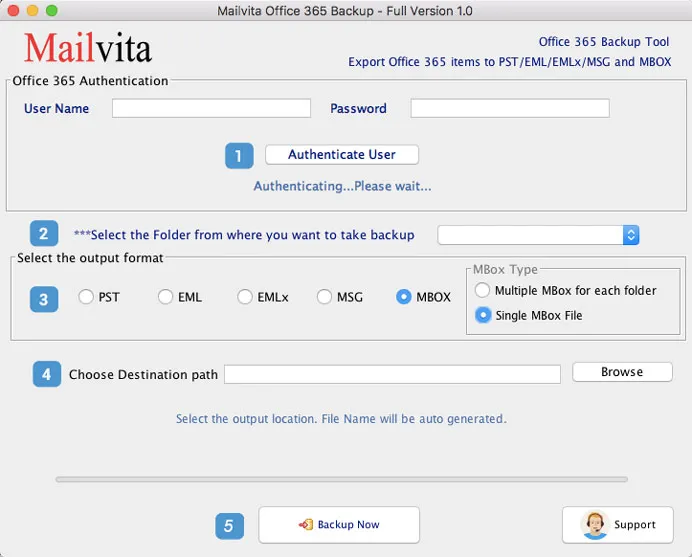
- Choose all or desired folder to export and select PST file format.
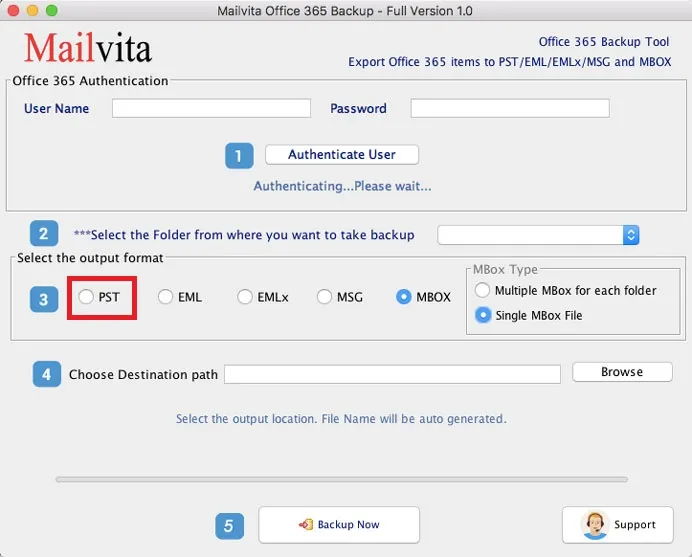
- Choose the destination path to save the resultant PST file from Office 365.
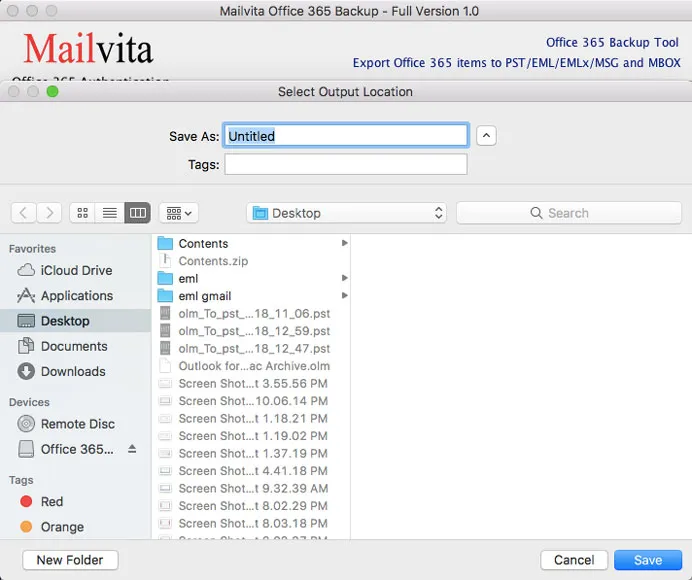
- Finally, press the Backup Now button and this will export mailboxes from Microsoft 365 to PST locally on Mac machine.
Benefits of Office 365 to Backup Tool
- User-friendly, secure and instantly export Office 365 mailboxes to Outlook PST file
- Allow selective mailboxes export from Microsoft 365 to PST file format
- Offer multiple file formats to save Office 365 email backup on Mac
- No technical expertise is required to use the tool
- Export resultant PST file to any location of user choice on Mac machine
- No third-party tool installation to export Office 365 mailboxes to PST format
Let’s Sum Up
For effortless conversion of Office 365 to the PST file format, we would suggest a third-party tool. It is a smart, fast and instant program to backup Office 365 mailboxes with attachments. You will get 100% satisfactory results without any interruption using this program. It flawlessly exports Office 365 to PST format in batch mode.
Frequently Asked Questions
Yes, the software allows users to export Office 365 mailboxes to PST, EML, EMLX, MSG, and MBOX formats.
Yes, the software opens the resultant PST files to any Mac Outlook and Windows Outlook versions without any hassles.
No, there is no requirement for any supportive tool installation to export emails from Office 365 to PST file format on Mac OS.
