The software can save IMAP emails into 8 file formats including PST, PDF, MBOX, EML, EMLX, MSG, HTML, and MHTML.
"A trusted and friendly tool to backup IMAP Account email data"
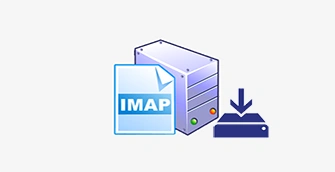
To create a backup of IMAP Accounts
One needs this effective solution to locally download emails from an IMAP account. By using Mailvita IMAP Backup Tool, one can smartly generate a backup of IMAP mailbox data with attachments. Moreover, this utility is fully user-friendly to utilize without causing any issues. After this, users can freely access IMAP account emails in offline mode.

To Save IMAP emails to PST
To open IMAP emails in Outlook, export emails from IMAP to PST file format. The software facilitates instant saving of IMAP account emails including attached documents to PST and other file formats. The program can download all IMAP account emails to PST file format without any hassle and open them in your Outlook account.

To Export emails from IMAP to PDF
A lot of users believe in exporting IMAP emails to PDF or Portable Document Format. In this scenario, they can trust this eminent solution which has powerful features to smoothly export IMAP account emails to PDF format. Moreover, you will get other file formats as well to back up IMAP emails like MBOX, EML, HTML, EMLX, etc.
A Highly Advanced Tool to Backup IMAP Mailboxes
Your data is at risk on IMAP Server and you may lose it due to ransomware attacks, viruses, or human errors. Moreover, proper internet connectivity and login credentials are required to access IMAP Server data. But by using the Mailvita Backup Tool for IMAP, one can download IMAP emails on your local system and hence can access IMAP emails offline.



Mailvita Backup Tool for IMAP is very popular and highly advanced to backup IMAP mailbox data and for its awesome performance, it gained many Shareware awards.
Mailvita IMAP Backup Software is a highly suitable and excellent solution to manual or other ways to backup IMAP email data. This smart solution has only a few steps to download IMAP emails locally. Furthermore, with this app, you can export IMAP emails to 8 different file formats including EML, MBOX, PDF, PST, MSG, HTML, MHTML, and EMLX. After saving IMAP emails on the local system, they can be accessed offline.

This program efficiently backup IMAP account emails to the local system in just 4 steps. Users only need to provide the server name, port number, email address, and password for authentication to successfully backup IMAP account data items.
This IMAP Email Backup Tool provides full data security throughout the backup process. This program safeguards every detail like the database hierarchy, metadata, and properties of emails while saving IMAP data. Not a single detail is misplaced by this app.
Using this app, you can choose your preferred output format to save IMAP emails. This app has a lot of file formats like PDF, PST, MBOX, EML, EMLX, HTML, MSG & MHTML to export IMAP account emails to the local system.
This excellent tool allows users to transfer IMAP emails in batches at the desired path. This quality-proven tool efficiently performs the backup task without any hassle. Also, it has no barriers to saving emails from the IMAP account.
With this powerful solution, one can generate IMAP data backup on all variants of Windows OS like Win 11, 10, 8, 7, XP, etc. In addition to this, you won’t face any hassle in using this software as it offers an interactive & friendly interface.
This backup solution for IMAP accounts can download emails from several IMAP Servers like Office 365, G Suite, Hotmail, AOL, Gmail, and others. You can simply enter IMAP account details and choose the required folder for backup with this utility.
System Requirement
Operating System Windows OS 11/10/8.1/7 & older & latest versions.
Memory512 MB Minimum
Hard Disk512 MB of free space
Software Delivery
ElectronicYes
Minutes 15
Interface Available
Language Supported English
Support OptionEmails, Chat & Skype
Download Guides
The software can save IMAP emails into 8 file formats including PST, PDF, MBOX, EML, EMLX, MSG, HTML, and MHTML.
No, the software will not change any file or folder structure during & after the backup task is over.
The free edition of the backup program allows you to backup the first 10 emails per folder.
Yes, the program independently saves emails from IMAP to PST format without MS Outlook.
I highly liked all the features of this software like batch email backup, filtration, and independent backup. After using this smart tool, I can say this is the best backup utility for IMAP mailboxes.
I would appreciate the Mailvita team for offering this efficient program which allowed me to download whole IMAP mailbox folders to Outlook PST format. All the emails and attachments are downloaded safely and are intact with this utility.
Due to its friendly steps, this tool has become the prime choice of many users. It made the entire process of backing up IMAP emails a lot simpler for all users.